It is possible to use a database for resources in NG2, which might be convinient if multiple servers or tenants needs to share the same resources.
It “should” work with most types of databases.
To enable resources to be placed in a database, it first needs to be added in the admin settings.
The setup below is an example of adding a MySQL database:
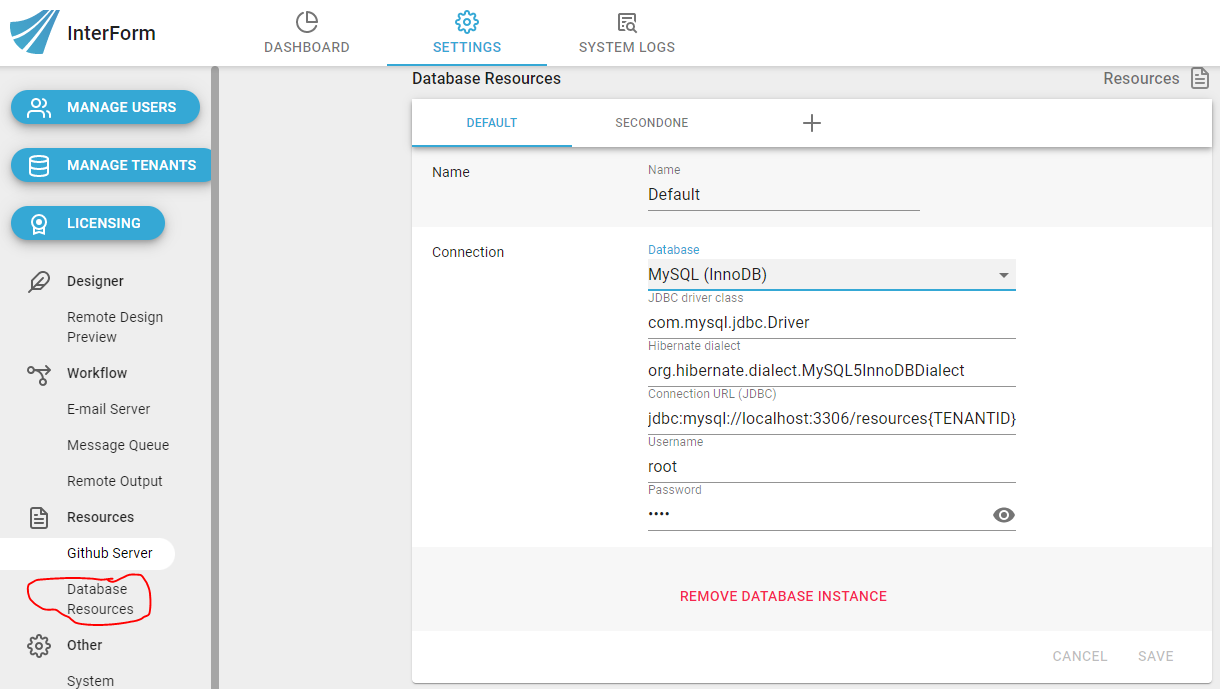
For MySQL, be sure that the dialect is MySQL5InnoDBDialect (Make sure, that the 5 is included).
The database URL for MySQL can be something like:
jdbc:mysql://localhost:3306/resources{TENANTID}?serverTimezone=UTC&createDatabaseIfNotExist=true
TENANTID is replaced by the actual tenantId that uses the resources. Notice that multiple tenants can use the same database resources.
The new resource location then needs to be added (or set) at the Tenant, Edit tenant home:
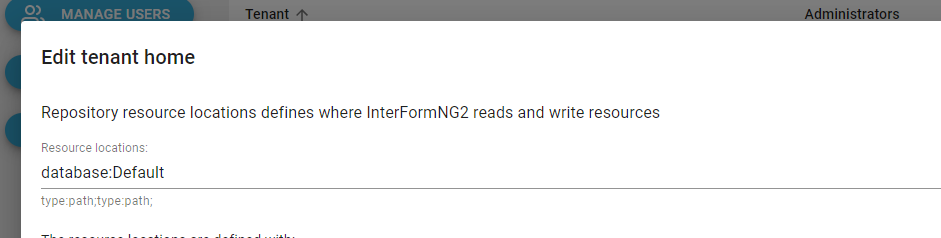
Finally you should restart the InterFormNG2 service.