The advanced set meta data workflow component, Set multiple workflow variables, sets/defines multiple workflow variables. This can be used later in the workflow and also in a template.
The variables can be referenced in XPath expressions with a preceding $-sign.
If you want to create or update a single workflow variable, then you could consider the Set workflow variable component instead.
Please notice the limitation regarding workflow variables and booleans.
The component has these parameters:
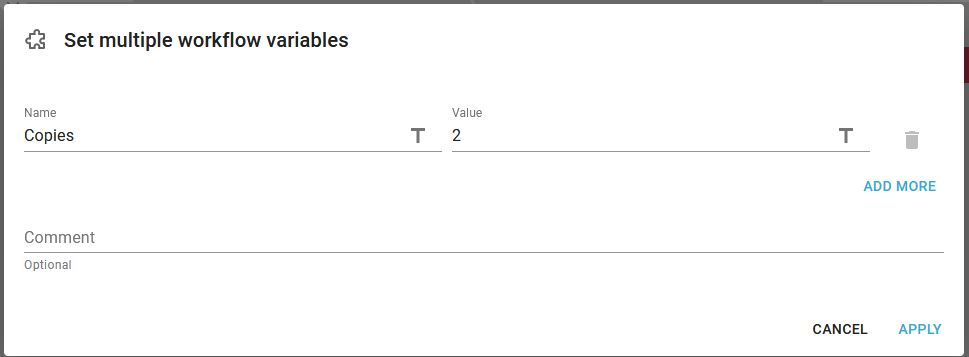
Name
The name of the workflow variable, that is to be created or updated.
Value
The value to assign to the variable.
You can add more variables/values, by clicking on the Add more icon on the right. You can delete a line by clicking on the trash can icon to the right of the line, that you want to delete.