Refer to this for the complete setup of remote clients.
This section contains information of how to start and stop the service, that runs the remote client.
Starting a remote client service
You can start a remote client in two ways:
1.Via a Windows application. If you click the windows icon on the bottom left and search the apps for e.g. start or remote client, and then you see this:
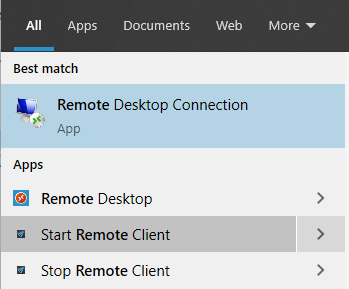
Here you simply select Start Remote Client.
2.The remote client is a windows service, and you can start if, if you run the Services app:
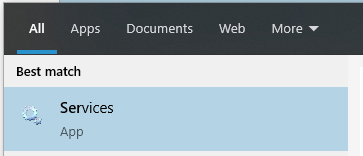
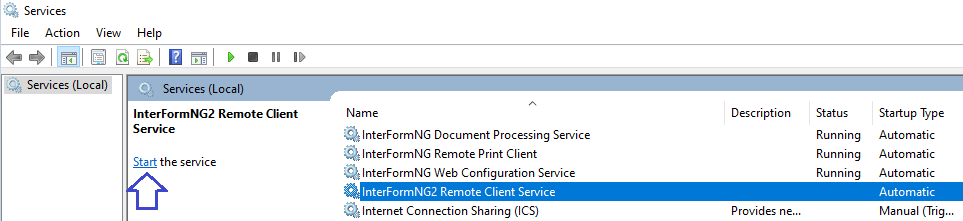
To start the InterFormNG2 Remote Client service you need to select the InterFormNG2 Remote Client service, and now you can either click the Start text on the left as marked above or right click on the service and select Start.
Stop the remote client service
You can stop the remote client service in two ways:
3.Via a Windows application. If you click the windows icon on the bottom left and search the apps for e.g. stop or remote client, and then you see this:
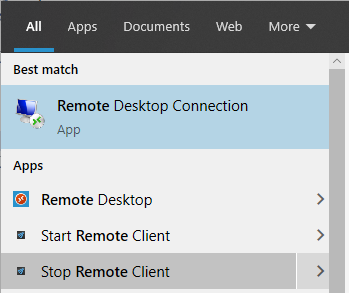
Here you simply select Stop Remote Client.
4.The remote client is a windows service, and you can stop if, if you run the Services app:
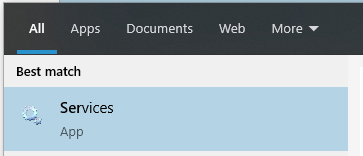
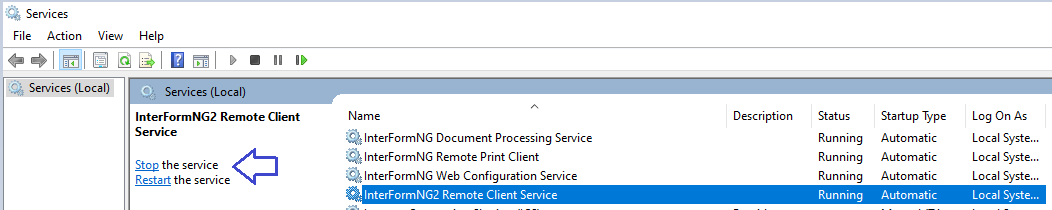
To stop the InterFormNG2 Remote Client service you need to select the InterFormNG2 Remote Client service, and now you can either click the Stop text on the left as marked above or right click on the service and select Stop.