All workflows are shown in the overview below:
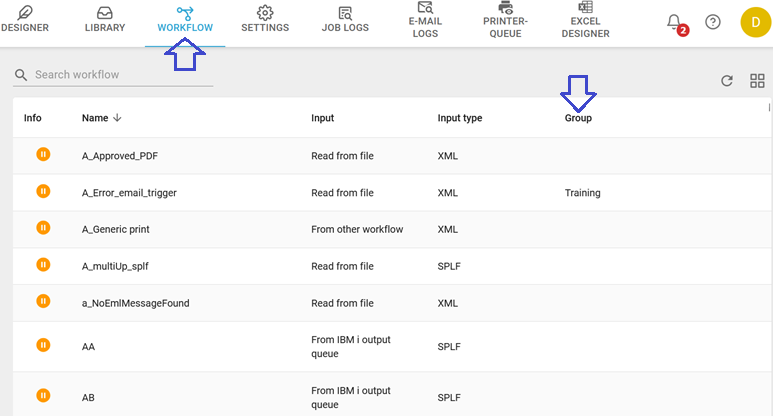
The view above lists all the workflows sorted by the workflow name. On the right you can see the optional group, which you can assign to a workflow.
You can choose a different view of the workflow, where they are grouped and sorted by the groups. You can change into the group view if you click this icon on the top right:
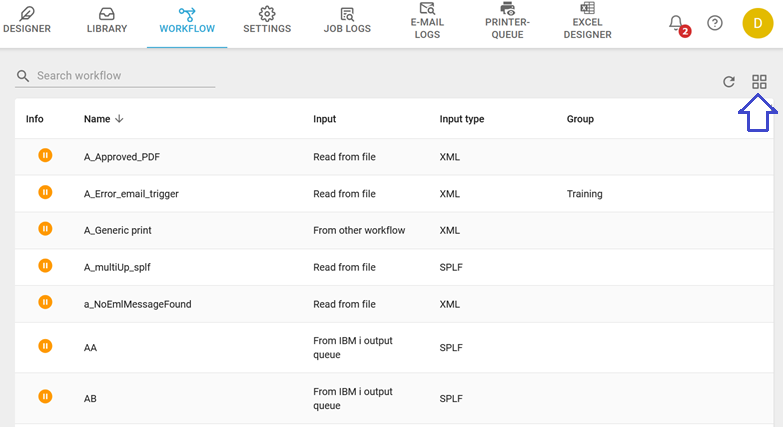
After you have clicked this icon the workflow list view will then be as below:
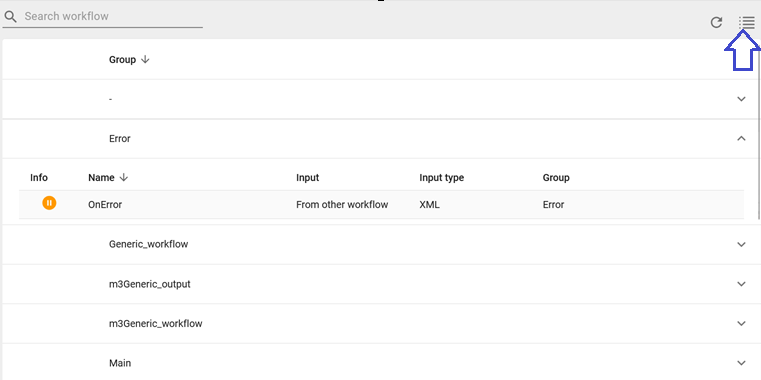
The view will change back into the list view, if you again click the icon in the upper right corner.
The dominant column is this group view the group column. You can unfold a group if you click the icon on the right, which is shaped like an arrow pointing down. Then the workflows of this groups is shown. In the view above the arrow for the group, Error was clicked, which reveals the OnError workflow.