If you are going to create PDF files with embedded files, you might want to refer local files instead of dynamically retrieving the files for each preview - e.g. to save time or perhaps these files are not even available in the environment you are currently using.
Such local files must first be imported, and this is what you can do, if you select ‘Import’, ‘Design Resources’, click ‘Top’ and then the icon on the left:
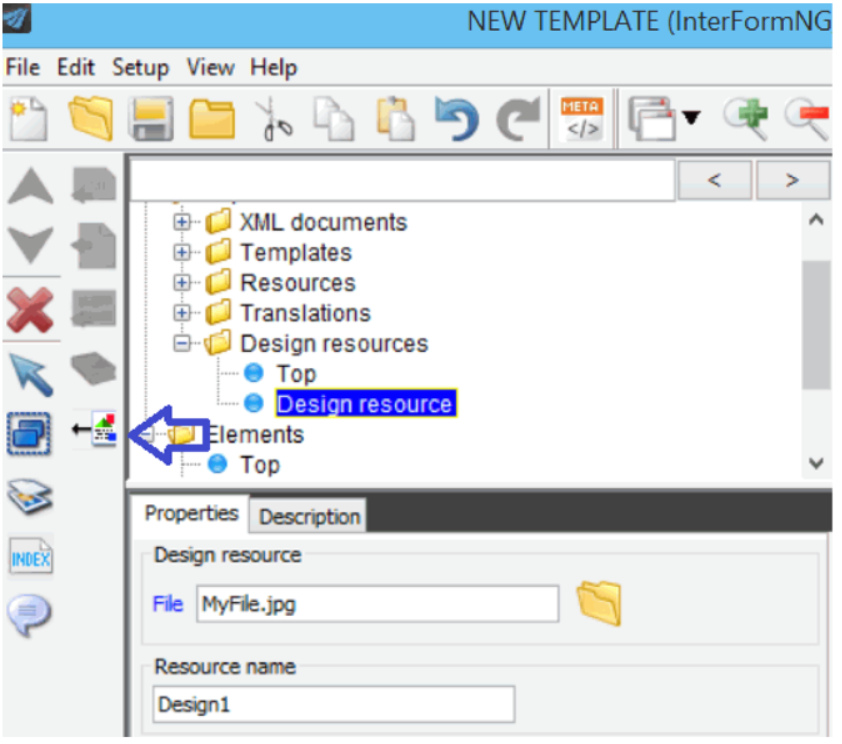
Now you can select any file to be embedded, that are placed in /resources/Design or a subfolder. The Resource name in the bottom is the name, that you should refer to in the template. These imported files can now be referenced for the Link element.