Instead of having the complete design in one single template you can refer to other templates and include them several times in various templates thus reusing the same design many times over. An obvious example is to reuse headers and footers for most of your business documents.
The other, imported template can in its turn refer to other templates, but you do not need to import them here.
Click on the this element below to import a template:

In the properties in the bottom you refer to the template:
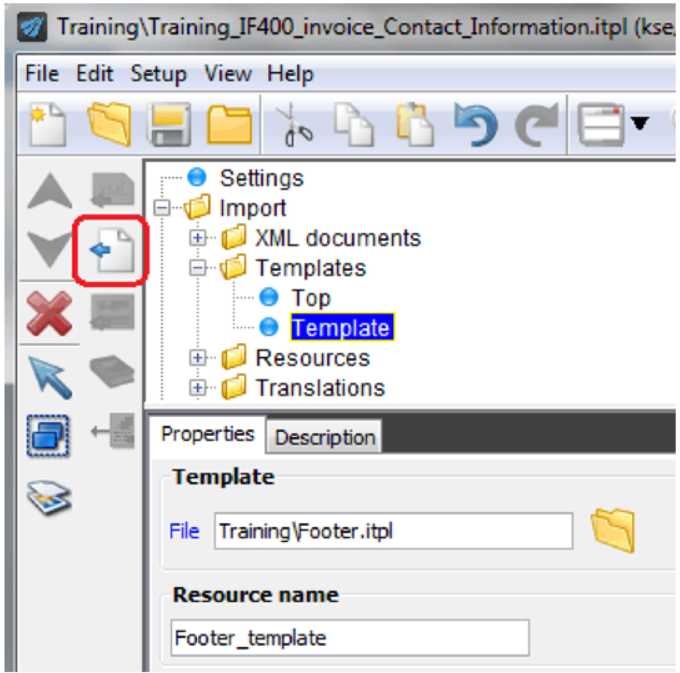
The name you state at the very bottom is the name you refer to in the template when elements from this sub template should be inserted.
You can use the import/export of templates to e.g. define your company styles, which should always referred to or by creating a common header or footer template, that many other templates refer to.
Below an example of such an export is shown:
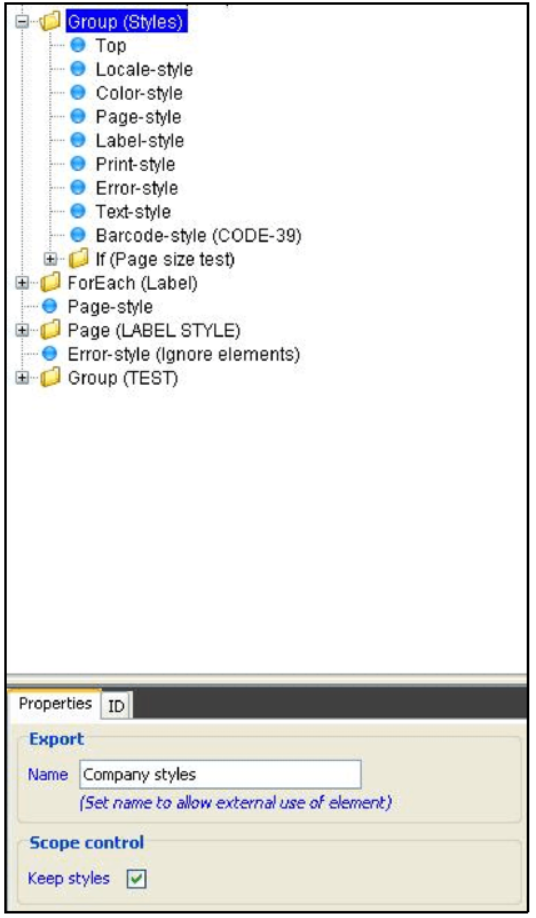
In the import you can now import these styles to be referred to later via an include element:
This is setup during the import:
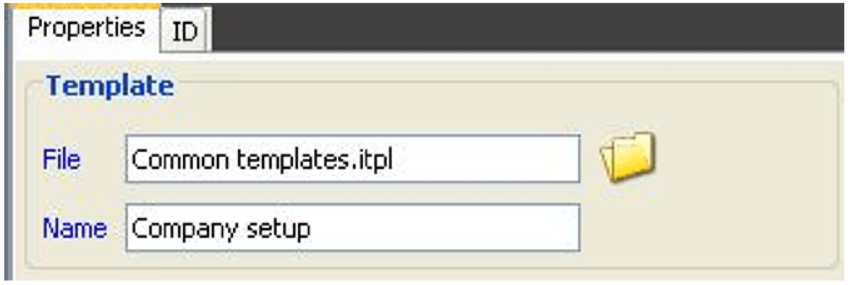
The properties of the include element could look like this:

In the example we activate ‘Keep styles’, so that the styles are available outside the included group.
This way of including another template can be used with the main template which you specify for the processor. This template can e.g. inspect the contents of the incoming XML file and include the right template depending on the contents found. (Use the error style to ignore any invalid xpath expressions to avoid an error for other XML files without the same node(s)).