The include element:

The Include element includes a section/element from this or another template. This can be used e.g. to define a common header and/or footer once, and then let a lot of your designs reuse these common elements. In order to do this you will first need to export in the template, that you want to export from:
1.State an export name in a group in the other template.
2.Import the other template in this template - unless you are including from the same template, then an import is not needed.
Here is an example of an include:
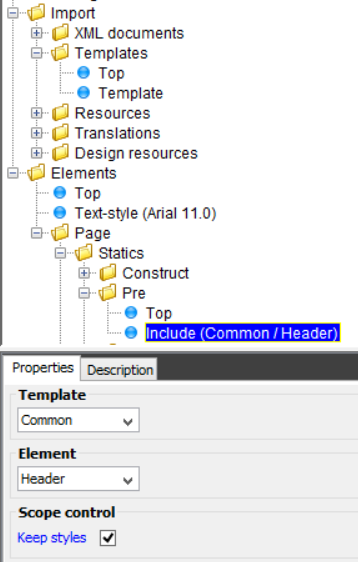
The input template is imported in the top as Common, and we include a header from the other template, to insert it in the pre folder of a page element. The 'Keep styles' option makes InterFormNG keep e.g. any font styles defined in the header, that we have inserted/imported.
If you want to include an element from the current template, then you just leave the template field blank. Note, that you can even do recursive includes.