For all elements (and styles) you can state a short description:
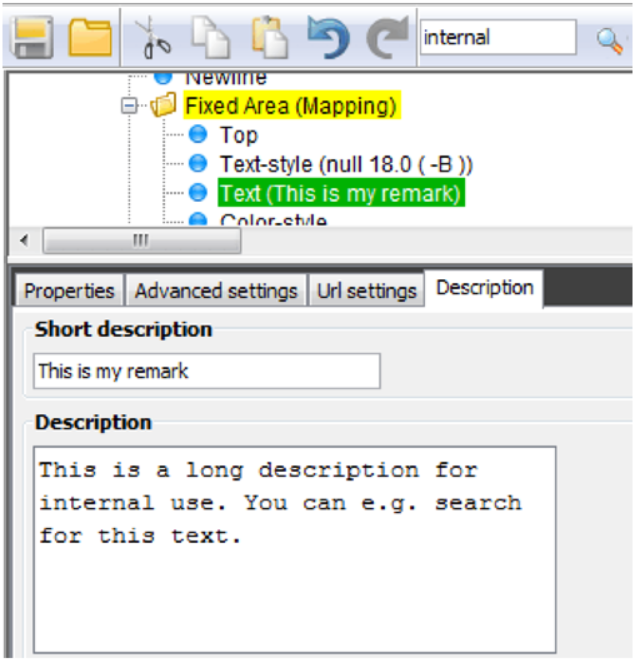
- By clicking the Description tab. This will be shown in the list of the elements like shown above. If you do not add a short description the properties of some elements (texts and text styles) will be shown in the list instead.
You can also add a longer description which will not be shown (unless you click the Description tab). You can search for this and other settings and contents via the search field in the top of the screen.
The design elements of InterFormNG (which can be found on the left in the designer) are listed below. Most of them are inserted by first clicking the element type on the left and then the position in the result window. The related styles are described here.
Positioning an element
Physical element should be inserted inside a page element.
The position of a physical element can either be a fixed (constant) position, or the position can be variable via either of these functions:
1.You can use a flow area, to insert the element in a position, that flows across the page depending on previous elements.
2.You can use an offset variable to set a position, that later can be varied by setting a new position for that variable.
3.The element can also be inserted inside a fixed area. This can be used to group the element together with other elements, and making it possible to reposition the whole group as one. This can also be used to create a 'block protect' to prevent a page break in the middle of the elements inside the fixed area.