The page element:

When you insert the page element, a new folder 'tree' is inserted in the element list. This is where the contents of the page is defined. You insert this to let InterFormNG know that a new page is to be inserted in the output. Unless you only want to export a group you should normally only insert design elements within a Page element. Styles (including a page style) can however be stated before the first page element. A previous page style sets the properties for the page. The Page Element has these attributes:
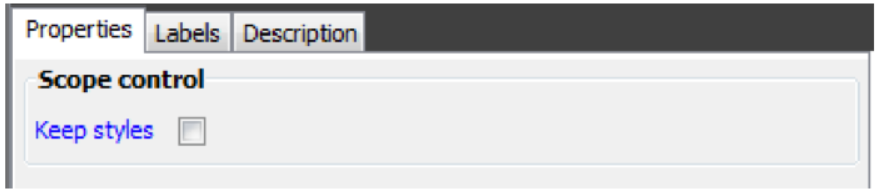
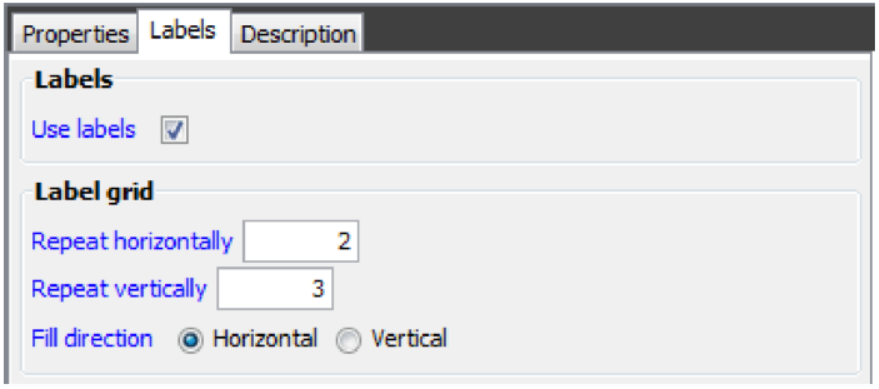
Keep styles.
If you activate this, then any styles defined in this page ‘tree’ will stick and also be used after this page. Otherwise the styles defined in the ‘tree’ will not have any effect outside the page.
Labels.
If you activate ‘Use labels’ you are telling InterFormNG, that there could be labels on the page. You will then be asked for how many labels there should be in both the horizontal and vertical direction. Also the sequence in which the labels are filled out is also defined here. If there is more labels defined than can be fitted into a single page an automatic page break is issued. The use of labels is covered in the label element and label style.
When you insert the page element a subgroup called Static will also be inserted as below:
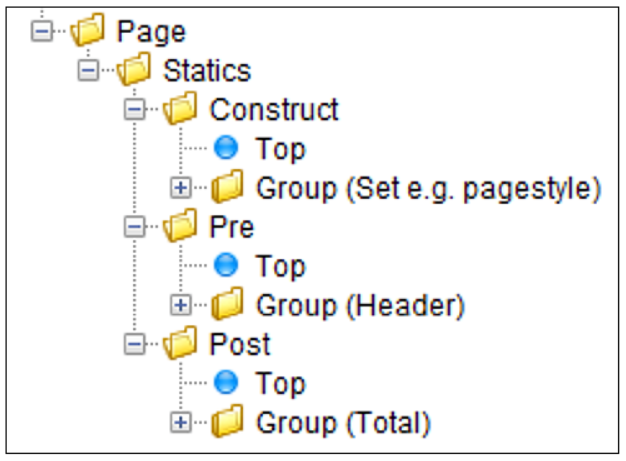
The Statics folder
The Statics group has 3 other sub folders: ‘Construct’, ‘Pre’ and ‘Post’. All elements inside of the statics subfolders will be inserted/executed for all pages in the output. So this is where you would normally insert headers and footers. A flow area or forced page break can force a page break to generate a new output page based on a single page element.
Construct
Elements inside this folder are executed before the page element is ‘born’ or constructed. In this way you can insert a page style to e.g. conditionally change the flow margins depending on the current page number. In this way you can e.g. reserve space in the bottom of page 1 for a giro card.
Pre
The Pre subgroup will be executed before the other elements of the page will be inserted, so this will normally be used for the header elements as indicated above.
Post
The Post subgroup is executed as the last thing before a page break. This can e.g. be used for printing a total, when all detail lines (for the current page) has been printed. This is also the logical place to insert a footer, but the physical placement of the elements does not need to be in the bottom of the page.
Outside the statics folder
You can also place elements inside the page element, that are outside the statics folder. These elements are only executed/inserted once - unless you use insert them in one of the loop elements (either ForEach or Repeat).
This is where you would normally insert the handling of detail lines in your input file:
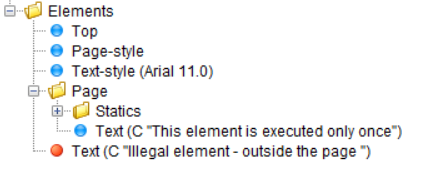
Be sure to insert the physical elements inside the page (you can fold it together to verify). The text 'Illegal element' is an example of an element inserted outside the page. This will normally cause an error during processing, unless it is ignored via the error style. The element is also marked in red to signal an error, and the error is listed on the lower right corner of the designer.