The Select Cursor element is inserted with this icon:

The Select Cursor element sets an existing cursor to a path in the XML file defined by Xpath. State the cursor name in properties, unless you want to set the default cursor. The cursor can later be used in other elements when referencing to XML file data (then you just need to refer to the relative path from this cursor).
The Select Cursor setup below sets the cursor called, MyCursor to the path /Root/Document/Detailline in the input XML file.
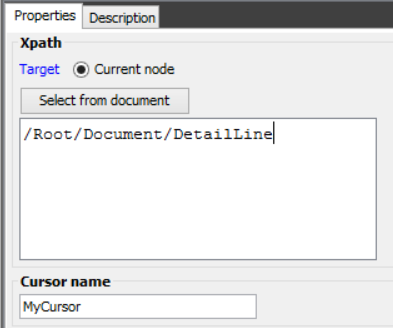
Before you can use the Select Cursor element, you need to define the cursor first. Refer to Define Cursor element for details of that.
An example of use of cursors can be found here.