It is possible to define your own meta data keys - apart from the system meta data keys.
You can use these meta data keys in the Workflow, in an email template (html or rtf file) as shown on here, or check the value of a meta data key in the template during processing. A value of a meta data key can e.g. be verified in the template to produce different layout depending on the values of the meta data keys.
If you want to refer to these in the web interface e.g. for the workflow, then you need to add them via ‘General’ and ‘Metadata keys’:
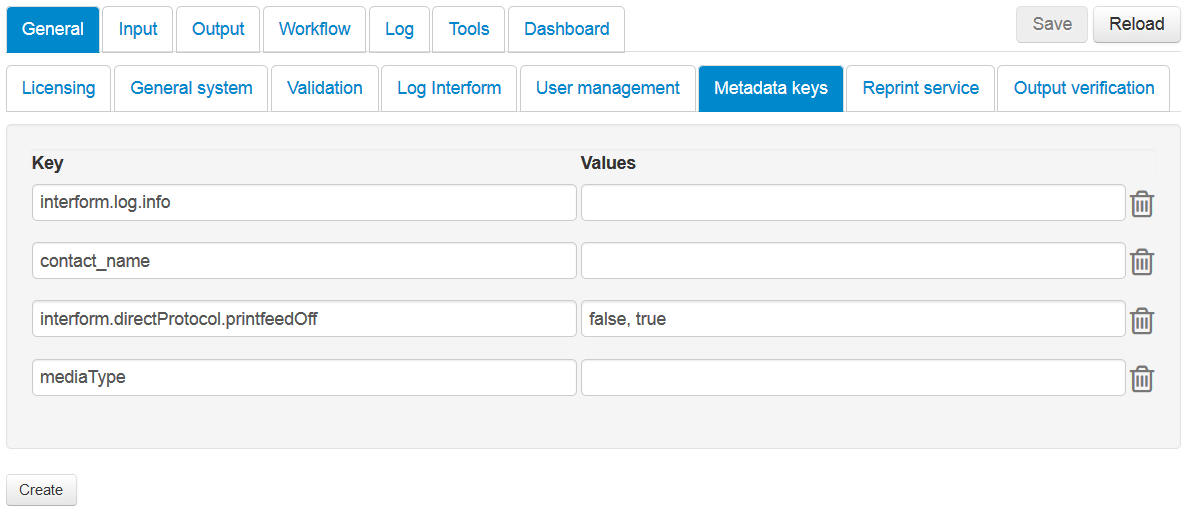
You can add new meta data keys by pressing the Create icon in the bottom right. The name of the meta data key can be chosen freely, but be aware that some meta data keys are predefined in InterFormNG.
For the values field you can leave it blank, if any value should be accepted, but you also type in predefined values, so that only these values can be selected from a drop down list in the workflow (comma separated).
To delete a user defined meta data key you click the garbage bin to the right of the key.
The user defined meta data keys are shown in the top of the meta data keys, when you select them in the workflow.