These are the limitations of the graphical designer:
•Barcodes are not displayed correctly. Only an image looking like the barcode (in about the same size) is shown.
•PCL files included are not shown in the graphical designer. Only a frame indicating the PCL file is shown.
•Regarding soft fonts: If the True Type font is installed on the PC and linked via Autodownload to the used font number, and the True Type Font is uniquely identified via the first 16 characters in the description, then it will show correctly. If not the default font will be shown. The actual font used in the designer can be seen on the Print Info, Remap window, Tabulator and Text elements on the Font details tab. The font used is stated under Displaying as soft font:
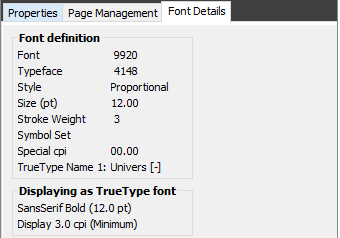
•Rounding off: The designer use inches and pels in the background for storing the overlay, so if you insert measurements in cm or in inches with a decimal point (i.e. no pels) then the designer will round up the positions to the nearest pels (1/240 of an inch). The rounding off is the clearest if you select ‘inches’ (instead of inches.pels) and change a measurement 0.001 either up or down. Such a slight change will disappear because of the designer rounding off.
•The special ZPLII fonts: ‘CG Triumvirate Bold Condensed’ and ‘Dot Matrix’ are shown in simular fonts, which does not look exactly like the original fonts.
•The preview option for label overlays (ZPLII/IPL) is not 100% correct. The data stream is converted in InterForm400 into PDF, so some differences may be expected compared to the final, printed result. It is however possible to get a 100% correct preview, if you preview via a ZPL compatible Zebra printer.
If you want to see the actual output you can activate Acrobat Reader or SwiftView from the graphical designer to see the exact result (after saving the design). (SwiftView will display the PCL files).