Starting the Graphical Designer
If you have chosen to install a shortcut or Quick launch during install you can click on that to start up the graphical designer. The icon looks like this:

You can also start up the graphical designer by selecting ‘Start’, ‘Programs’, ‘InterForm’, ‘InterForm Design’ and ‘InterForm Design’.
You will be presented with this screen:
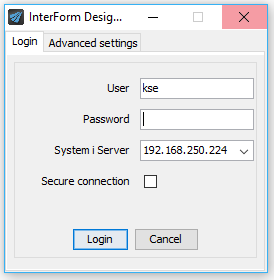
State your user profile, password and the Netserver name or IP-address of the iSeries, that you run InterForm400 on and click on ‘Login’. Wait about 10 seconds (depending on the PC and the iSeries) and the graphical designer will start up.
If you are not a registered user of InterForm400, or if you do not have access to any file sets in InterForm400, you will be refused access with the error ‘Lost connection to the host’ followed by another message indicating the exact problem.
The Secure connection option makes the designer connect via SSL. In order to use this option, SSL must be setup on the IBM i via Digital Certificate manager.