The easiest way to upload and restore the library is to use a small java program which you can run on your PC. In the InterForm400 installation zip file you can find a file called RSTLIBPC.exe.
An alternative restore, that is not using FTP is explained here.
Prerequisites
Port 20 and port 21 are open in any firewalls between the client and the IBM i.
The FTP server must be started on the IBM i.
In order to start uploading you can double click on the RSTLIBPC.exe file. This will start up a DOS window and this window will then appear:
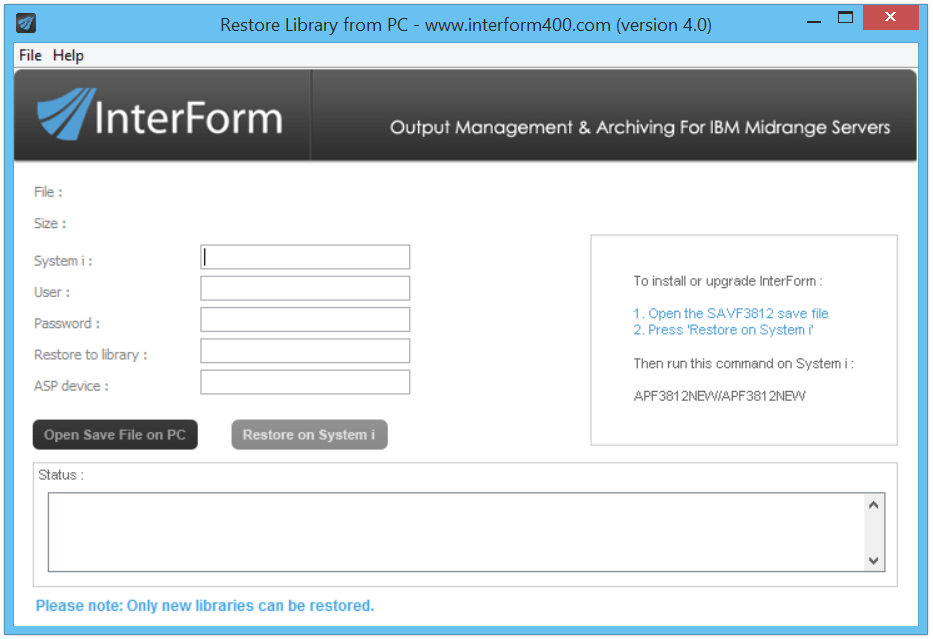
In the screen above you enter the System i identification i.e. IP-address or server name and a user ID and password used for signing on to the System i.
Type the library APF3812NEW as this is where you want to restore to and select the save file to upload (called SAVF3812) - you can also keep the “Restore to Library” field blank to use the same library as is in the save file.
Please verify, that restore completes successfully in the the bottom Status window.
When the upload and restore is done, you can start the installation like described below.