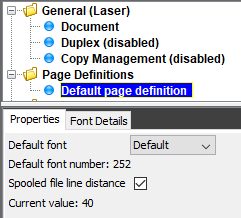You can scale the spooled file to the size of the output, if you use these settings below on the overlay:
(Same as *INPUT in the green screen designer).
This should only be used, if you want to handle generic spooled files of varying sizes in one, generic overlay, and you do not intend to add lines, boxes og formatting of the input spooled file. Please notice, that the size of scaled spooled files has been changed in the 2020 versions compared to earlier versions of InterForm400, to match the output generated by IBM Host Print Transform. (The automatic scaling change does not affect InterWord400 output).
This will select a fitting rotation, line distance and font size.
•For latin 1 codepages, the courier is used as the font typeface.
•For non-Latin 1 codepages the soft font linked with font number 11 is used. You should link font 11 with an installed monospaced soft font e.g. Courier New.
•Unicode and DBCS spooled files are not supported.
Rotate spooled file for best fit with default rotation:
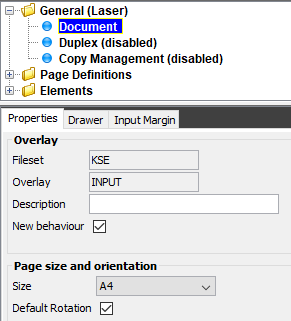
Select the default font and spooled file line distance as below: