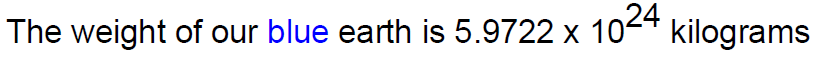We have setup a text block as shown below:
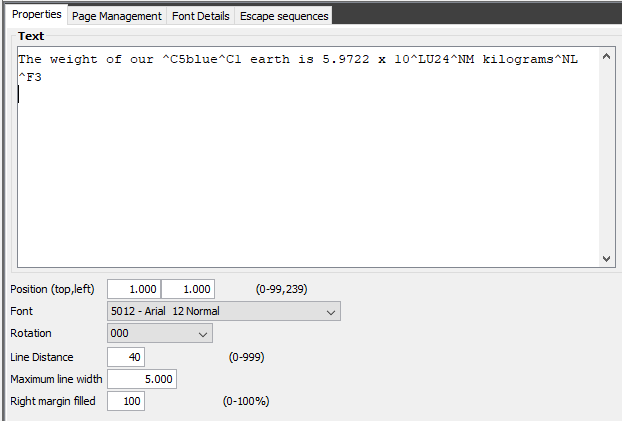
In the Escape sequences tab this is setup:
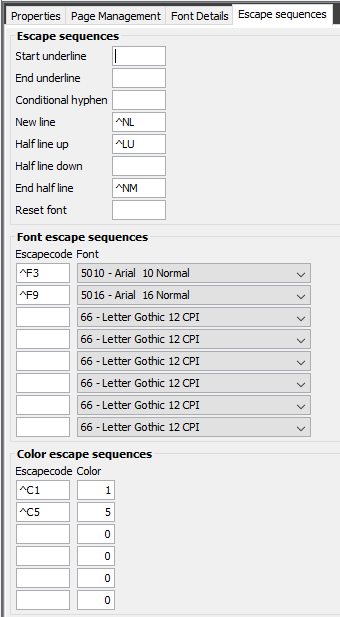
(Which fits with the dynamic commands in the text in the Properties tab).
With these settings you have decided for the multi-line text to be inserted (here it is just a single line) with these settings:
1.The text block is printed 1 inch from the top of the page and 1 inch from the left of the page.
2.The text block will use font 5012 (Arial normal 12 in this installation) until another font is selected.
3.The line distance is 40 pels, which equals to 6 lines per inch.
4.The maximum width of the text block is 5 inches. InterForm400 will automatically add line breaks to keep within 5 inches.
5.The right margin filled is 100%, which means that all lines are left adjusted only - not full justify (with fixed left and right margins).
6.InterForm400 search the text for these triggers:
^NL |
.If this is found, then the ^NL text is replaced with a line break. |
^LU |
If this is found, then the following text is moved up half a line (superscript) |
^NM |
When found any half line up or down ends and the text is now inserted on the normal baseline. |
^F3 |
Changes to font 5010 (Arial 10 normal - in this installation) |
^F9 |
Changes to font 5016 (Arial 16 normal in this installation) |
^C1 |
Change the font color to 1 (black) |
^C5 |
Change the font color to 5 (blue) |
The merged result looks like this: