Text block

This function is available in PCL/PDF file sets only - not for label file sets.
If you want to insert many lines of fixed texts e.g. for a duplex back page overlay, then you should consider this text block element. With this element you can copy and paste multi-line texts from another document and decide to either let Interform400 change lines when needed or force line breaks, when you want them.
Not only this, but the block function includes the functionality of the extended remap window.
Special Escape sequences can dynamically e.g. change the used fonts and colors.
The output of the text block in the result view is not fully correct. To see the actual result you need to do a preview.
An example that shows how to use the text block is included.
To insert a text block you press the icon above, which is found in the bottom left of the graphical designer. Then this is shown:
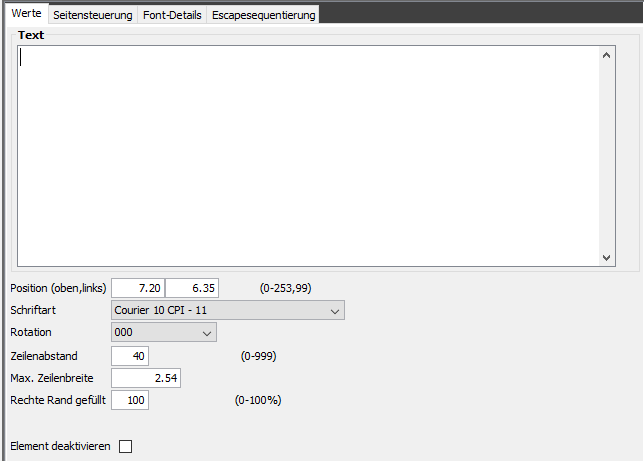
Here you have these fields:
Text
In this field you can type in (or paste) text, which can include triggers (escape sequences) to dynamically e.g. insert a line break, change font and color in the middle of the text.
The Escape sequences are setup in the Escape sequences tab.
If the text is very wide you might not be able to see the complete text on a line. Here it can be handy to press either the <Home> or <End> key to position the cursor on the start or end of a text line.
It is possible to copy a multi-line text from another document, but you need to verify if a word has been divided, after pasting into the screen above.
The width of the entry lines is 72 characters, so at best you should make sure, that your text does not exceed 72 characters in the width before pasting into the editor.
In this way you can be sure, that words are not divided during the paste.
Position
This is the position from the top/left corner of the paper, where the text is to be placed.
Font
The font used for the text until an optional escape sequence might trigger another font.
Rotation
The rotation of the text relatively to the overlay rotation.
Line Distance
The height of a line measured in pels. (40 pels equals 1/6 of an inch or 6 Lines Per Inch. InterForm400 can help you to convert measurements if needed).
Maximum line width
The maximum width available for the text. InterForm400 moves words or individual characters (if there is not enough room for the whole word on a line, then the words will be divided - without a syllable test) to the next line to fit within the maximum width.
Right margin adjustment
Defines when a text line should fully justified. This is based on the percentage of text characters versus blank spaces left on the last line of a remapped paragraph.(0-100%).
If the output text takes up more than the given percentage, then the output line will be fully justified. If you set this to 100 (recommended), then no lines will be fully justified.
If you select the Escape sequences tab, then you will see this:
The escape sequence tab makes it possible to let the spooled file trigger formatting and font selection in the middle of the text:
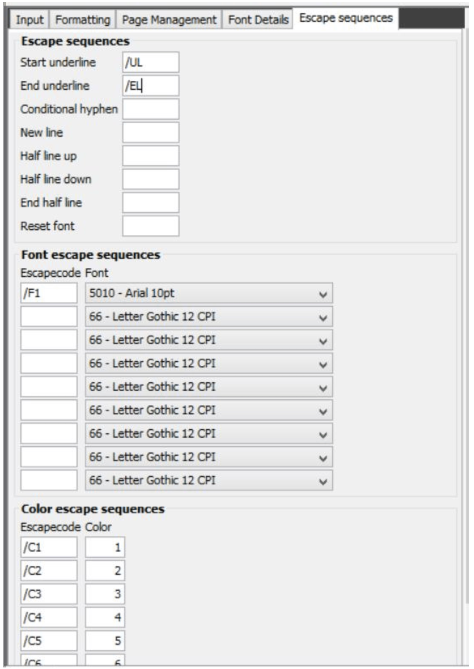
With the setup above, then this will happen with the remapped text:
If the remapped text e.g. contains the text ‘/UL’, then the following text will be underlined until the text ‘/EL’ is found.
If /F1 is found in the spooled file text, then the font will change into font number 5010, from /F1 and onwards.
/C1-/C6 will change the color of the text into the color numbers written above.
(See similar functions under commands in spooled file).