One type of duplex is the ability to add a back page overlay without any spooled file data. A typical example is some general terms of delivery, that you want to include on an invoice or order confirmation.
The back page option was originally created for the printed PCL output. Special back page options for this are available for PDF output.
One setup is simply to enable duplex and then select a fixed back page overlay:
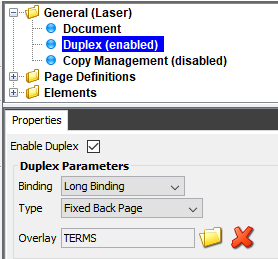
(Image is for the graphical designer. The similar function for the green screen designer is covered here.)
The setup below will add a back page print out for all pages with the contents of the overlay called TERMS. You probably only want the terms to be included on only on the first or last page of your print out, so this overlay should normally only be selected via an overlay selector.
Fixed front page overlay
When printing on preprinted paper it can be necessary to switch the back to front and vise versa. If you want to do that, you can set the fixed overlay to be a Fixed Front Page:
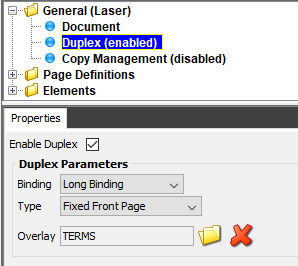
(Image is for the graphical designer. The similar function for the green screen designer is covered here.)
Variable back page overlay
Instead of a fixed back page overlay you can select a variable back page overlay:
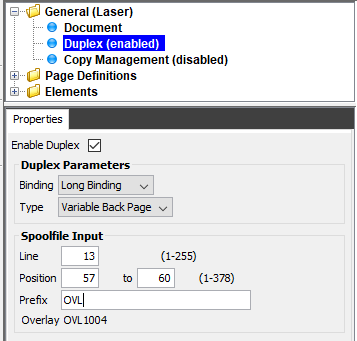
(Image is for the graphical designer. The similar function for the green screen designer is covered here.)
If you select the duplex type to be Variable Back Page, then InterForm400 build up the name of the back page overlay as a fixed prefix text (OVL in the example above) with some variable text found in the preceding spooled file page.
You may even notice, that the resulting overlay name for the current page is written in the bottom (OVL1004 in this example - based on the InterForm400 demo spooled file).
Combining duplex with copy management
If you activate the duplex version with a back page overlay you can even combine it with copy management, and you can freely select either fixed or variable back page overlays - per copy as below:
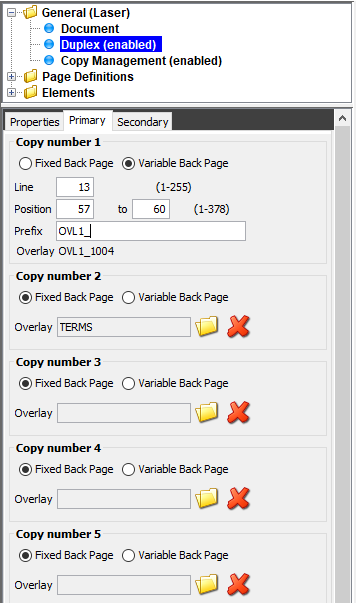
(Image is for the graphical designer. The similar function for the green screen designer is covered here, where you should use the *CPYMNG option.)