With InterForm400 you can use simple duplex i.e. printing the merge result on both back and front of the pages contrary to duplex with a fixed back page.
The PDF output will look exactly like the printed output, but you will need to set the duplex option, when you print the PDF if necessary.
The duplex option for the graphical designer is covered here, and for the green screen designer it is covered here.
The design elements can be conditioned by current page number is odd or even.
Dividing per document
If you want to print a larger spooled file in normal duplex, and that spooled file contains multiple documents (e.g. many invoices in one spooled file), then you might risk a situation, where the front of a page is one invoice and the back of a page is another invoice - perhaps even for another customer.
If you e.g. look at the InterForm400 demo spooled file, that you can create with these menu options:
12. Service functions
1. Create Demo Spool Entry
(on output queue APF3812/AFC_INPUT1), then you can e.g. consider the text found in line 13 position 57-60 as the invoice number, and the number found in line 3 position 72 as the page number within each Invoice.
In the demo spooled file you see these values:
Page number for whole splf |
Invoice No |
Page number for invoice |
1 |
1004 |
1 |
2 |
1001 |
1 |
3 |
1001 |
2 |
4 |
1003 |
1 |
So Invoice 1001 (on page 2 of the spooled file) will with normal duplex be printed on the back of invoice 1004 (page 1 of the spooled file).
So we want to divide page 1 and page 2, and that can be solved if we introduce the special option on the overlay: Forced front page:
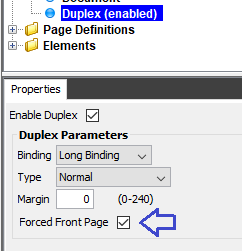
(Image is for the graphical designer. The similar function for the green screen designer is covered here.)
This must be combined with an overlay selector, so a specific overlay (with forced front page enabled) is selected each time we find '1' in position 72 in line 3. For the other pages another duplex overlay (without forced front page enabled) should be selected by the overlay selector.
If the two overlays (to be used for a front page and the other for other pages) are identical, then you should consider the overlay element S=Suboverlay (green screen designer link) to let one overlay include the other.