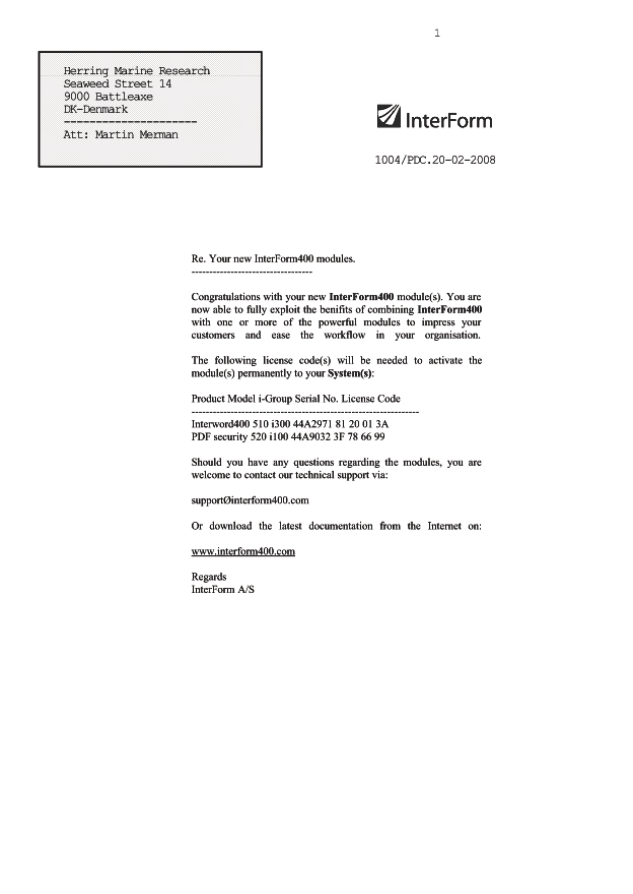It is possible to add commands inside the input spooled files, that you use for merges in InterForm400 as normal text. The commands are executed and the command text is removed from the final output. This can e.g. be used to add a new level of dynamic flexibility into your output. You can e.g. refer to a dynamic image, that is found in the IFS or even on another server via the &&IMG commands.
The commands can be inserted by your own programs, or added via one of the many options to change a spooled file in InterForm400 prior to the merge.
Apart from the normal commands, there is a subsection containing commands and details of charts.
Prerequisites
In order to use commands in the input spooled files some prerequisites must be considered:
•The command lines cannot be the first non-blank line on a page. The line will be ignored if that is the case.
•No other texts (apart from the command specification) is allowed on the same spooled file line.
•All commands must be prefixed with && in position 1-2. This can however be changed with the &&ESC command.
•Positioning are written as inches and pels INPEL of 5 characters with preceding zeroes, where the first 2 digits are the inches and the 3 last digits are the pels. If you e.g. want to specify a position ½ inch from the top, you should write: 00120.
•The commands are only supported for PCL/PDF output except the &&IMG and &&RFID commands, which can also be used for ZPL. &&IMG *COLOR and &&IMG *PATHANY are not supported for ZPL.
•The print positions (column 2 below) must be observed carefully.
Command line overview
Command |
Position |
Contents |
Description |
|---|---|---|---|
BOX |
1 - 2 |
&& |
Draws a frame of which the upper and lower borders are defined relatively to the top edge of the paper, and the left and right borders are defined relatively to left edge of the paper. |
3 - 5 |
BOX |
||
6 - 6 |
sign (+/-) top border |
If a distance is stated without a leading sign the distance is calculated relative to the paper edge. If a sign (+/-) is stated, the distance will be calculated according to the base line of the current line. |
|
7 - 11 |
upper border distance to edge INPEL |
IN indicates measurement in inches. PEL indicates measurement in Pels.Leading zeros must be filled in. |
|
12 - 12 |
sign (+/-) left border |
If a distance is stated without a leading sign the distance is calculated relative to the paper edge. If a sign (+/-) is stated, the distance will be calculated according to the base line of the current line. |
|
13 - 17 |
left border distance to edge INPEL |
||
18 - 18 |
sign (+/-) right border |
||
19 - 23 |
right side distance to edge INPEL |
||
24 - 24 |
sign (+/-) bottom border |
||
25 - 29 |
distance bottom border to edge INPEL |
||
31 - 33 |
line width PPP (0-31) |
||
35 - 35 |
round/sharp corners (R S) |
||
37 - 38 |
pattern for filling |
||
39 - 39 |
sign (+/-) move right |
If position 39-54 is filled in, the frame will be repeated as many times as stated in position 52-54. |
|
40 - 44 |
move right INPEL |
||
45 - 45 |
sign (+/-) move down |
||
46 - 50 |
move down INPEL |
||
52 - 54 |
number of moves |
Command |
Position |
Contents |
Description |
|---|---|---|---|
VAN |
1 - 2 |
&& |
Draws a horizontal line. The line is horizontal to the paper rotation, regardless of rotation of the contents. |
3 - 5 |
VAN |
||
6 - 6 |
sign (+/-) distance to paper top edge |
If a distance is stated without a leading sign the distance is calculated relatively to the paper edge. If a sign (+/-) is stated, the distance will be calculated according to the base line of the current line. |
|
7 - 11 |
distance to top edge INPEL |
IN indicates measurement in inches. PEL indicates measurement in Pels. Leading zeros must be filled in. |
|
12 - 12 |
sign (+/-) left end point |
||
13 - 17 |
distance left end point to left paper edge INPEL |
||
18 - 18 |
sign (+/-) right end point |
||
19 - 23 |
distance right end point to left paper edge INPEL |
||
25 - 27 |
line width PPP (0-31) |
||
28 - 28 |
sign (+/-) move right |
If position 28-43 is filled in, the line will be repeated as many times as stated in position 41-43. |
|
29 - 33 |
move right INPEL |
||
34 - 34 |
sign (+/-) move down |
||
35 - 39 |
move down INPEL |
||
41 - 43 |
number of moves |
Command |
Position |
Contents |
Description |
|---|---|---|---|
LOD |
1 - 2 |
&& |
Draws a vertical line. The line is vertical to the paper rotation, regardless of rotation of the contents. |
3 - 5 |
LOD |
||
6 - 6 |
sign (+/-) distance to top end point |
If a distance is stated without a leading sign the distance is calculated relative to the paper edge. If a sign (+/-) is stated, the distance will be calculated according to the base line of the current line. |
|
7 - 11 |
distance top end point to top paper edge INPEL |
IN indicates measurement in inches. PEL indicates measurement in Pels. Leading zeros must be filled in. |
|
12 - 12 |
sign (+/-) distance to left paper edge |
||
13 - 17 |
distance to left paper edge INPEL |
||
18 - 18 |
sign (+/-) bottom end point |
||
19 - 23 |
distance bottom end point to top paper edge INPEL |
||
25 - 27 |
line width PPP (0-31) |
||
28 - 28 |
sign (+/-) move right |
If position 28-43 is filled in, the line will be repeated as many times as stated in position 41-43 |
|
29 - 33 |
move right INPEL |
||
34 - 34 |
sign (+/-) move down |
||
35 - 39 |
move down INPEL |
||
41 - 43 |
number of moves |
Command |
Position |
Contents |
Description |
|---|---|---|---|
LIN |
1 - 2 |
&& |
Draws a line between 2 points. The line is oriented to the paper rotation, regardless of rotation of the contents. |
3 - 5 |
LIN |
||
1. Point of the line: |
|||
6 -6 |
sign (+/-) distance top edge |
If a distance is stated without a leading sign the distance is calculated relatively to the paper edge. If a sign (+/-) is stated, the distance will be calculated according to the base line of the current print line. |
|
7 - 11 |
distance to paper top edge INPEL |
IN indicates measurement in inches. PEL indicates measurement in Pels. Leading zeros must be filled in. |
|
12 - 12 |
sign (+/-) distance left edge |
||
13 - 17 |
distance to left paper edge INPEL |
||
2. Point of the line: |
|||
18 - 18 |
sign (+/-) distance top edge |
||
19 - 23 |
distance to paper top edge INPEL |
||
24 - 24 |
sign (+/-) distance left edge |
||
25 - 29 |
distance to left paper edge INPEL |
||
31 - 33 |
line width PPP (0-31) |
||
35 - 35 |
round/sharp ends (R S) |
||
36 - 36 |
sign (+/-) move right |
If position 36-51 is filled in, the line will be repeated as many times as stated in position 49-51. |
|
37 - 41 |
move right INPEL |
||
42 - 42 |
sign (+/-) move down |
||
43 - 47 |
move down INPEL |
||
49 - 51 |
number of moves |
Command |
Position |
Contents |
Description |
|---|---|---|---|
TXT |
1 - 2 |
&& |
Prints a text line, for which the appearance is independent of the normal text lines in the data stream. |
3 - 5 |
TXT |
||
6 - 6 |
sign (+/-) distance top edge |
||
7 - 11 |
distance to paper top edge INPEL |
||
12 - 12 |
sign (+/-) distance left edge |
||
13 - 17 |
distance to left paper edge INPEL |
||
19 - 21 |
rotation |
||
23 - 26 |
font |
||
28 -198 |
text for print |
Command |
Position |
Contents |
Description |
|---|---|---|---|
1 - 2 |
&& |
Prints a color image of almost any type (TIFF, JPEG, PNG, BMP, GIF) in PCL and PDF output. The merge need to be either a color or grey merge (use a color or grey color printer type for the merge and COLOR(*YES) for merge into PDF). |
|
3 - 5 |
IMG |
This command is not supported for ZPL output. |
|
7 - 16 |
*PATHANY |
||
17 |
sign (+/-) distance to top edge |
If a distance is stated without a leading sign the distance is calculated relatively to the paper edge. If a sign (+/-) is stated, the distance will be calculated according to the base line of the current print line. |
|
18 - 22 |
distance to paper top edge INPEL |
||
23 |
sign (+/-) distance to left edge |
||
24 - 28 |
distance to left paper edge INPEL |
||
29 |
Code for resolution or size |
Position 29 may contain a resolution or size code: Position 29=H is a Height size code. Position 29=W is a Width size code. Position 29=blank: Use the horizontal (Pos. 30-32) and vertical resolution (Positions 34-36) |
|
30 - 32 |
Horizontal resolution (600 300 150 100 075) |
If no resolution is stated, the image will be printed with 300 dpi. |
|
30 - 34 |
Size of image |
Position 30-34 sets the size as iippp, if position 29 is either H or W else the resolution in position 30-32 is used. |
|
34 - 36 |
Vertical resolution (600 300 150 100 075) (if pos. 29 is blank) |
||
37 |
Image rotation (N, E, W, S) |
||
38 - 256 |
Path in the IFS - or |
The path to the image in the IFS. |
|
38 - 378 |
URL |
Position 38-378 can be the URL of the image to be inserted. The URL ends at the first blank character. |
Command |
Position |
Contents |
Description |
|---|---|---|---|
1 - 2 |
&& |
Prints a black/white image with the same rotation as the paper rotation. The image file must be sharp Black/white i.e. no grey. |
|
3 - 5 |
IMG |
||
6 |
Keep option for ZPL only. |
If position 6 is ‘K’ (for keep), then the image will be kept in the ZPL printers memory to prevent multiple downloads of the same image within the same spooled file - up to 25 images can be ‘kept’ in this way. |
|
7 - 16 |
image name or *PATH option |
The name of the image, that is installed in InterForm400 - or: If 7-16 is *PATH or *PATHBMP a B/W BMP file is looked for in position 36-98. If 7-16 is *PATHTIF" a TIF file is looked for in the (IFS) path in position 36-98.*PATHTIF is also supported for PDF output - but only for compressed TIF files. . If 7-16 is *PATHTIF2 then position 36-38 are the number of rows of dots to cut from top of the TIF image (position 1-35 have the same meaning as above). Position 40-42 are the number of dots to cut off from the left of the TIF image. (Remember to precede both with zeroes). For *PATHTIF2 the path to the image is placed in positions 44-106. If 7-16 is *PATHTIF3 then you can use position 29 for PDF and color PCL output only. |
|
17 |
sign (+/-) distance to top edge |
If a distance is stated without a leading sign the distance is calculated relatively to the paper edge. If a sign (+/-) is stated, the distance will be calculated according to the base line of the current print line. |
|
18 - 22 |
distance to paper top edge INPEL |
||
23 |
sign (+/-) distance to left edge |
||
24 - 28 |
distance to left paper edge INPEL |
||
29 |
Resolution or size code (for *PATHTIF3 only) |
If 7-16 is *PATHTIF3 then you can set this for PDF and color PCL output only: Position 29 may contain a resolution or size code: Position 29=H is a Height size code. Position 29=W is a Width size code. Position 29=blank: Use the resolution. Position 30-34 sets the size as iippp if position 29 is either H or W else the resolution in position 30-32 is used. |
|
30 - 32 |
resolution (600 300 150 100 075) |
Special for ZPL output: The positions 30-32 contains the rotation, which can be 000, 090,180 or 270. The image cannot be scaled for ZPL output. |
|
30 - 34 |
Image size as INPEL for *PATHTIF3 and Position 29=H or W. |
||
34 |
"R" = reverse image |
Special for ZPL output: Positions 34 is not used for ZPL. |
|
35 |
Image rotation (N, E, W, S) |
Special for ZPL output: Positions 35 are not used for ZPL |
|
36 - 45 |
file name |
||
47 - 56 |
library |
||
37 |
Image rotation (for *PATHTIF3 only) |
||
38-198 |
The path to the tiff image for *PATHTIF3 only |
Command |
Position |
Contents |
Description |
|---|---|---|---|
1 - 2 |
&& |
This image extension (*COLOR) makes it possible to insert color BMP or JPEG images in PDF and PCL output. This is ignored when specifying COLORSUPP(*NO) when you merge into pdf files. JPEG images can be inserted in PDF and PCL output and they need to be formatted for 16 mill. colors. Please notice that printing PCL with JPEG images via this function includes a conversion into bmp which takes a while - so use this function for smaller images only. |
|
3 - 5 |
IMG |
For PCL output you need to use either the *COLOR or *COLORD printer type. |
|
7 - 16 |
*COLOR |
||
17 |
sign (+/-) distance to top edge |
If a distance is stated without a leading sign the distance is calculated relatively to the paper edge. If a sign (+/-) is stated, the distance will be calculated according to the base line of the current print line. |
|
18 - 22 |
distance to paper top edge INPEL |
||
23 |
sign (+/-) distance to left edge |
||
24 - 28 |
distance to paper left edge INPEL |
||
29 |
Resolution / size code H=height, W=width blank= resolution |
If you state H or W in position 29 (for resolution), then you state the size (height or width) in positions 30-34. The size is written as inches and pels with preceding zeroes: 2 digits for the inches and 3 for the pels. If you state either H or W in position 29, the image will be resized to fit the size and the other dimension (height or width) will be resized, so the ratio between width and height is kept. If you leave position 29 blank, the horizontal and vertical sizes are written in positions 30-32 and 34-36 - also as inches and pels in the same manner. |
|
30 - 32 |
For resolution (pos. 29) = blank, resolution horizontal |
||
34 - 36 |
For resolution (pos. 29) = blank, resolution vertical |
||
30 - 34 |
For resolution (pos. 29) = H or W, size in INPEL |
||
37 |
Image rotation (N,E,W or S) |
||
Only one of the image identifications below can be used: |
|||
38 - 47 |
color image name |
Refers to an installed color image in InterForm400 |
|
38 - 198 |
/IFS BMP, GIF, PNG or JPEG file |
Refer to an image in the IFS - including the full path |
|
38 - 198 |
Link to image server: http://my_imageserver.com/myimage |
The URL for the image to use |
NOTE: If you place two images at the exact same position, then only the first will be printed. If you place a color image and then a black and white image at the same position, then only the color image will be printed when merging with color support, and the black and white image is printed for black and white output.
Command |
Position |
Contents |
Description |
|---|---|---|---|
OVL |
1 - 2 |
&& |
Inserts an InterForm400 overlay. |
3 - 5 |
OVL |
||
7 - 16 |
overlay name |
||
17 |
sign (+/-) distance top edge |
||
18 - 22 |
distance to paper top edge INPEL |
||
23 |
sign (+/-) distance left edge |
||
24 - 28 |
distance to left paper edge INPEL |
Command |
Position |
Contents |
Description |
|---|---|---|---|
FNT |
1 - 2 |
&& |
Changes the font type for the rest of the page. |
3 - 5 |
FNT |
||
7 - 10 |
font-id |
Command |
Position |
Contents |
Description |
|---|---|---|---|
PPL |
1 - 2 |
&& |
Changes the line height for the remaining text lines on the page. |
3 - 5 |
PPL |
||
7 - 8 |
points per line |
Command |
Position |
Contents |
Description |
|---|---|---|---|
1 - 2 |
&& |
Changes the command recognition character string from ‛&&’. |
|
3 - 5 |
ESC |
||
7 - 8 |
new command recognition character string |
Command |
Position |
Contents |
Description |
|---|---|---|---|
GL2 |
1 - 2 |
&& |
Prints a HP-GL/2 plot with the same rotation as the paper rotation, i.e. which edge is regarded as the upper edge is of no importance. |
3 - 5 |
GL2 |
||
7 - 16 |
plot name (member in APF3812/GL2) |
||
17 |
sign (+/-) distance to top edge |
If a distance is stated without a leading sign the distance is calculated relatively to the paper edge. If a sign (+/-) is stated, the distance will be calculated according to the base line of the current print line. |
|
18 - 22 |
distance to paper top edge INPEL |
||
23 |
sign (+/-) distance to left edge |
||
24 - 28 |
distance to left paper edge INPEL |
||
30 - 34 |
height INPEL |
If height or width are not stated the plot can reach the lower right edge. |
|
35 - 39 |
width INPEL |
Command |
Position |
Contents |
Description |
|---|---|---|---|
PCL |
1 - 2 |
&& |
Prints a PCL-file with the same rotation as the paper rotation, i.e. which edge is regarded as the upper edge is of no importance. |
3 - 5 |
PCL |
||
7 - 16 |
PCL-file name or *PATH |
If 7-16 is *PATH a PCL file is looked for in the (IFS) path in position 36- |
|
17 |
sign (+/-) distance to top edge |
If a distance is stated without a leading sign the distance is calculated relatively to the paper edge. If a sign (+/-) is stated, the distance will be calculated according to the base line of the current print line. |
|
18 - 22 |
distance to paper top edge INPEL |
||
23 |
sign (+/-) distance to left edge |
||
24 - 28 |
distance to left paper edge INPEL |
||
36 - 45 |
file name |
Position 36-56 is only used if the PCL date is located in another file than APF3812/PCL |
|
47 - 56 |
library |
Position 36-56 is only used if the PCL date is located in another file than APF3812/PCL |
|
36 - |
/IFS image |
If 7-16 is *PATH a PCL file is looked for in the (IFS) path in position 36- |
Command |
Position |
Contents |
Description |
|---|---|---|---|
SKU |
1 - 2 |
&& |
Selection of the PCL paper tray number. The command must be stated in line number 1 of the spooled file. |
3 - 5 |
SKU |
||
6 |
tray number |
Command |
Position |
Contents |
Description |
|---|---|---|---|
HPM |
1 - 2 |
&& |
For PCL output only. Executes an HP-macro.The macro must be down loaded to the printer prior to this command call. |
3 - 5 |
HPM |
In order to avoid mixing of the internal use of macros in the InterForm400 system, it is recommended to define macro numbers larger than 09999. |
|
7 - 10 |
macro number 00000-32767 |
Command |
Position |
Contents |
Description |
|---|---|---|---|
INK |
1 - 2 |
&& |
Changes the ink of any following text commands |
3 - 5 |
INK |
||
6 |
Foreground color: B=black, W=white, U=unchanged, 1-7=HP raster |
||
8 |
Background color: B=black, W=white, U=unchanged, 1-7=HP raster |
||
WARNING: This command will change the ink of any text being printed after this command has been issued. Print sequence considerations: The sequence of printing command lines versus normal text lines and constants in the overlay cannot be predicted. Only a sequence of command lines in succession can be guaranteed to be printed in the specified sequence. |
Example of valid use of &&INK: &&INK B W &&TXT ... &&BLA ... &&BLO ... &&BLO... &&INK W B
TIP: To avoid any problems you should always reset foreground ink to black and the background ink to white immediately after having used any special ink in your command lines. |
Command |
Position |
Contents |
Description |
|---|---|---|---|
BLA |
1 - 2 |
&& |
(BLA = Block attributes). Sets the attributes for any preceding block-commands (See BLO). These attributes will be used for any BLO-commands until another BLA is issued. |
3 - 5 |
BLA |
||
6 |
sign (+/-) distance top edge |
||
7 - 11 |
distance to paper top edge INPEL |
||
12 |
sign (+/-) distance left edge |
||
13 - 17 |
distance to left paper edge |
||
19 - 21 |
rotation |
||
23 - 26 |
font |
||
28 - 32 |
Maximum line width of lines in the block INPEL when being printed. |
||
34 - 36 |
Spacing between lines ( PEL) |
||
38 - 40 |
Percentage of line width to cause right-margin-adjustment.If printing a line in the block (using normal spacing) would exceed this percentage (of the block width), spaces between words will be increased in size to cause the line of text to occupy the entire line |
||
42 - 44 45 - 48 |
Escape sequence 01 Escape function 01 |
Escape sequences and functions are used together. Sequence 01 are used in conjunction with function 01 and so on. |
|
50 - 52 53 - 56 |
Escape sequence 02 Escape function 02 |
||
58 - 60 61 - 64 |
Escape sequence 03 Escape function 03 |
||
66 - 68 69 - 72 |
Escape sequence 04 Escape function 04 |
||
74 - 76 77 - 80 |
Escape sequence 05 Escape function 05 |
||
82 - 84 85 - 88 |
Escape sequence 06 Escape function 06 |
||
90 - 92 93 - 96 |
Escape sequence 07 Escape function 07 |
||
98 - 100 101 - 104 |
Escape sequence 08 Escape function 08 |
||
106 - 108 109 - 112 |
Escape sequence 09 Escape function 09 |
||
114 - 116 117 - 120 |
Escape sequence 10 Escape function 10 |
||
122 - 124 125 - 128 |
Escape sequence 11 Escape function 11 |
||
Escape function 1-11 defines the function of an escape sequence. The following functions are supported: |
|||
Function |
Description |
||
UL |
Start underlining text. |
||
ENUL |
End underlining text. |
||
- |
Syllable hyphen. A '-' is inserted only if a part of the word (the part before syllable hyphen) can fit the line width. Then the rest of the word are moved to the next line. |
||
NL |
New line forces the following text to begin at the next line. |
||
HLUP |
Half line up/superscript. |
||
HLDW |
Half line down/subscript. |
||
ENHL |
End half line up/down |
||
NORM |
End underlining, ends half line up/down and set font to font specified in the &&BLA command (font number) |
Command |
Position |
Contents |
Description |
|---|---|---|---|
BLO |
1 - 2 |
&& |
BLO = Block: Adds a line of text to the block.The line of text will be included with other &&BLO-commands and wrapped to fit the line width specified in the &&BLA-command. A &&BLA-command must proceed any &&BLO command. |
3 - 5 |
BLO |
||
7 - 198 |
Text to be printed (incl. any escape sequences) |
Command |
Position |
Contents |
Description |
|---|---|---|---|
1 - 2 |
&& |
Inserts bookmark in PDF output files. |
|
3 - 5 |
BMK |
||
7 |
Bookmark level code 0-6 |
If there are no lines with bookmark level code = 0 the bookmarks will be shown automatically when opening the PDF file. If there are more than one line with level=0 the last one will be used. Level=0 lines outside the pagerange will be ignored. Level 1 to 6 must be written in order and missing values in this order are allowed. |
|
9 |
Code telling if bookmark on higher level should be open to start with: 0=Closed, 1=Open |
||
11 - 13 |
Color number. Non numeric will be interpreted as black. |
||
15 |
Code for focus. 0= Show page. 1=Show specific place on the page specified by Y-coordinate. |
||
17 |
Sign (+/-) distance top edge. Blank is absolute, +/- is relative to place of the command. |
||
18 - 22 |
Y-Coordinate: Absolute/relative distance from the top of the page. Insert as inches and pels: IIPPP with preceding zeroes. |
||
24 - 103 |
Bookmark text |
Command |
Position |
Contents |
Description |
|---|---|---|---|
CPY |
1 - 2 |
&& |
Inserts addtional copies of each pages. This works until the end of the spooled file, or until another &&CPY command overrides it. |
3 - 5 |
CPY |
||
7 - 11 |
Number of copies. |
Command |
Position |
Contents |
Description |
|---|---|---|---|
1 - 2 |
&& |
Inserts a text with a link in PDF output. |
|
3 - 5 |
URI |
||
6 |
Sign (+/-) distance top edge |
||
7 - 11 |
Distance to paper top edge INPEL |
INPEL is an abbreviation for 2 chars defining inches and 3 for pels. Use preceding zeroes. |
|
12 |
Sign (+/-) distance left edge |
||
13 - 17 |
Distance to left paper edge INPEL |
||
19 - 21 |
Rotation |
||
23 - 26 |
Font |
||
28 - 378 |
Link (Optionally followed by <Space> and text to be shown in the PDF file) |
The web-address to link to followed by one or more spaces. If additional text is found after the spaces this text will be shown in the PDF file for this link. |
TIP: Insert the text below in the *SCS spooled file to insert a link in the resulting PDF file to www.interform400.com with the text 'company' appearing in the PDF file:
&&URI 03000 02120 000 0011 www.interform400.com company
The link will appear 3 inches from the top and 2½ inches from the left on the PDF file. |
For RFID support three formats are supported:
1. RFID tags according to the VDA5500 (VDA 4994) standard. These tags are written with write-protection activated.
2. RFID tags according to the SSCC96 standard. These tags are written without write-protection.
3. RFID tags, where the contents is defined via a Hex string. These tags are written without write-protection.
Command |
Position |
Contents |
Description |
|---|---|---|---|
RFID |
1 - 2 |
&& |
Sends a command to a RFID ZPLII compatible printer to print or burn a RFID label.If there are more than one &&RFID command on a page only the last will be encoded. |
3 - 6 |
RFID |
||
8 - 14 |
VDA5500 |
The data written is not verified according to the standard. |
|
16 - 17 |
Application Family Identifier ("00") |
||
19 - 39 |
Data to be written e.g. 1JUN340609879001578764 |
Command |
Position |
Contents |
Description |
|---|---|---|---|
RFID |
1 - 2 |
&& |
Sends a command to a RFID ZPLII compatible printer to print or burn a RFID label. If you need to print anything else on the page print another line with line spacing=0. There is no check-digit. If there are more than one &&RFID command on a page only the last will be encoded |
3 - 6 |
RFID |
||
8 - 13 |
SSCC96 |
||
14 |
, (comma) |
||
15 |
Filter, F. (Value 0-7) |
The filter value can be 2 for shipping unit. |
|
16 |
, (comma) |
||
17 |
Partition, P. (Read below..) |
||
18 |
, (comma) |
||
19 - 24 |
Company prefix, CCCCCC. |
||
26 |
Extension digit, E |
||
27 - 37 |
Serial number, SSSSSSSSSSS. |
If the length of CCCCCC + ESSSSSSSSSS is not 17 or they contains non numeric data, the tag will not be encoded. |
For RFID: The Partition value gives the length of the company prefix and serial number:
Partition value |
Length of Company prefix |
Length of extension + serial number |
|---|---|---|
0 |
12 |
5 |
1 |
11 |
6 |
2 |
10 |
7 |
3 |
9 |
8 |
4 |
8 |
9 |
5 |
7 |
10 |
6 |
6 |
11 |
It is possible to specify the data to burn onto a RFID tag as a hexadecimal string. You do however then also need to specify the length of the data as the first part of the hexadecimal string. The required format looks like this:
Command |
Position |
Contents |
Description |
|---|---|---|---|
RFID |
1 - 2 |
&& |
Sends a command to a RFID ZPLII compatible printer to print or burn a RFID label. If there are more than one &&RFID command on a page only the last will be encoded. |
3 - 6 |
RFID |
||
8 - 15 |
EPCGEN2H |
||
16 - 39 |
Hex data to be written e.g. 1100001234562209291448 |
Related information can be found here:
https://support.zebra.com/cpws/docs/rfid/UMI_Bit_Settings.htm
(The value in column “Hex (UMI bit=0)” is the one to use for the length.)
More information can be found here: https://supportcommunity.zebra.com/s/article/Defining-The-Size-Of-The-EPC-Data-That-Can-Be-Encoded-For-GEN2-RFID-Tags?language=en_US
Example: Commands in the spooled file
The spooled file below has been created with the Edit Print Command, APF3812/APFEDTPRT in InterForm400, based on the Demo Spooled file in InterForm400.
In the example below we have made use of the escape commands for Font, Frames, images, and Block formatting.
Furthermore we have created 2 additional fonts in InterForm400:
Font ID 7510 = New Times Roman 10 (Typeface 16901)
Font ID 7610 = New Times Roman 10 BOLD (Typeface 16901)
When you have finished editing the spooled file, according to the below, press F3 to exit and press Enter to create the revised spooled file.
*...+....1....+....2....+....3....+....4....+....5....+....6....+....7....+.. 1 &&FNT 0066 &&BOX 00160 00120 03100 02040 005 R B Herring Marine Research Seaweed Street 14 9000 Battleaxe DK-Denmark --------------------- Att: Martin Merman &&IMG DEMOIMAGE 01080 04220 600 1004/PDC.20-02-2008 &&BLA 03100 02120 000 7510 03180 040 080 /ULUL /BO7610 /NONORM /NLNL &&BLO Re. Your new InterForm400 modules./NL &&BLO ---------------------------------- &&BLO &&BLO Congratulations with your new /BOInterForm400/NO module(s). &&BLO You are now able to fully exploit the benifits of combining &&BLO /BOInterForm400/NO with one or more of the powerful modules to impre &&BLO your customers and ease the workflow in your organisation. &&BLO &&BLO &&BLO &&BLO The following license code(s) will be needed to activate the &&BLO module(s) permanently to your /BOSystem(s)/NO: &&BLO &&BLO Product Model i-Group Serial No. License Code/NL &&BLO ----------------------------------------------------------------/NL &&BLO Interword400 510 i300 44A2971 81 20 01 3A /NL &&BLO PDF security 520 i100 44A9032 3F 78 66 99 /NL &&BLO &&BLO &&BLO &&BLO &&BLO &&BLO &&BLO &&BLO &&BLO &&BLO &&BLO &&BLO Should you have any questions regarding the modules, you are &&BLO welcome to contact our technical support via: &&BLO &&BLO support@interform400.com &&BLO &&BLO Or download the latest documentation from the Internet on: &&BLO &&BLO /ULwww.interform400.com/NO &&BLO &&BLO &&BLO &&BLO Regards/NL &&BLO InterForm A/S
|
As mentioned before in this chapter, a Merge with overlay has to be made in order for the Escape sequences in the spool file to take effect.
Create a similar overlay as defined below, and call this overlay in a AFC definition.
Design InterForm 400 overlay APF300D
Overlay name NOOVERLAY
Overlay text Escape sequences in datastream Line spacing 040 in 1/240 of an inch (*INPUT, 1-720) Rotation *INPUT (*INPUT, 0, 90, 180, 270) Extra left margin positions _0 (0-99) Maximum number of print positions 378 (1-378) Extra blank lines on top 0 (0-99) Font *INPUT *INPUT, fontnumber F4=List Extended page def. N (Y N) Drawer / Papertype 5 (*INPUT, *PRINTER, 1-255, Name) F4=List Paper Size 4 F4=List Pages per side Copy management N (Y N)
F3=Exit F4=Prompt F11=Delete this overlay F12=Cancel F13=Set view/print parameters F14=PCL-view F18=DSPSPLF F19=DSPPFM
|
The resulting PCL-file from the merge, will look as per below. Notice that the &&-commands are not printed. Furthermore you will see the effect of the BLOCK defined spool lines, which are formatted according to the total width length of the BLOCK. Unless a NL (New Line) is inserted, blank lines will be ignored and the spool text from each line will be reorganised according to block width and consequently a full justification will be obtained. (Equal left and right margin).
|