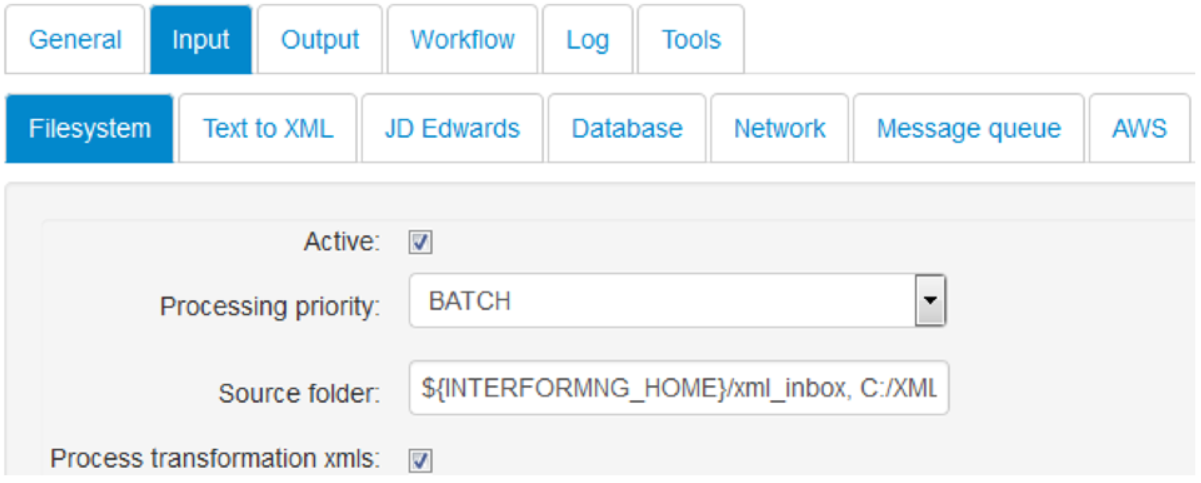You can add actions for the transformed file(s) in one or two manners. The easiest way is to add the same actions for all the transformed files.
Same action for all transformed files
If you want to do the same action for all the files, then you can simply add the actions inside the same rule in the workflow:
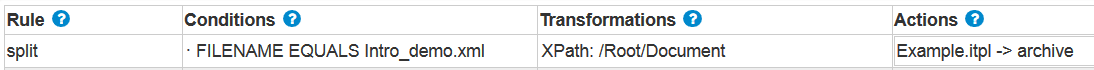
You can then let the template set the metadata to steer the actual output depending on the contents. Here we set the output pdf file name to be the the text “invoice” followed by the DocumentNo field from the XML file and ending with “.pdf” - in the template:
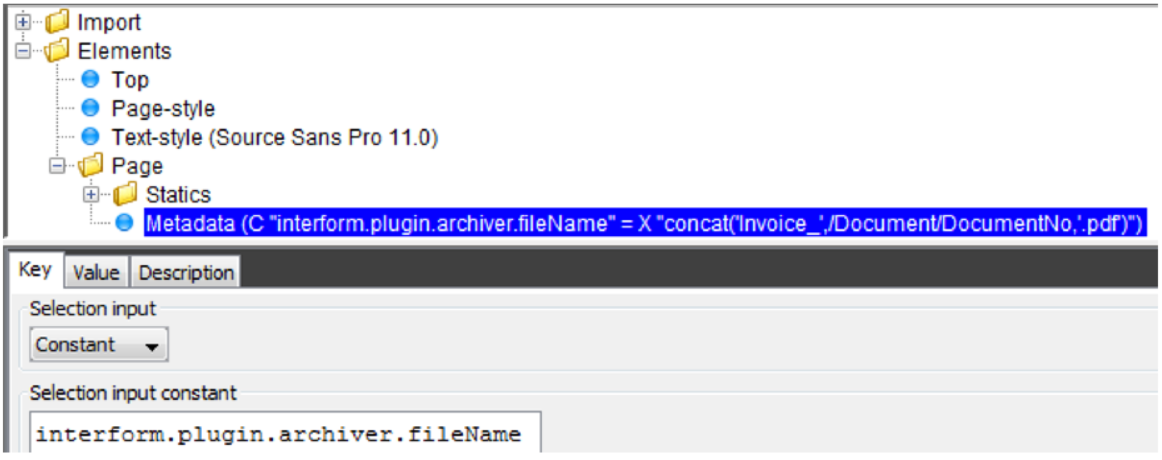
Thus creating 3 files: Invoice_1001.pdf, Invoice_1003.pdf and Invoice_1004.pdf.
Different action for each transformed file
If you instead want to execute different actions for each splitted file, then you need to feed the transformed files back into the workflow processor. That means, that you need to remove any action for the workflow rule, which transforms:
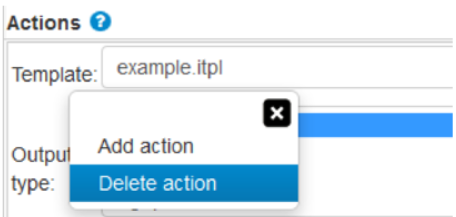
(You do that by right clicking on the actions
and select ‘Delete action’).
And add another rule with a fitting condition to select one of the new (splitted) xml files:
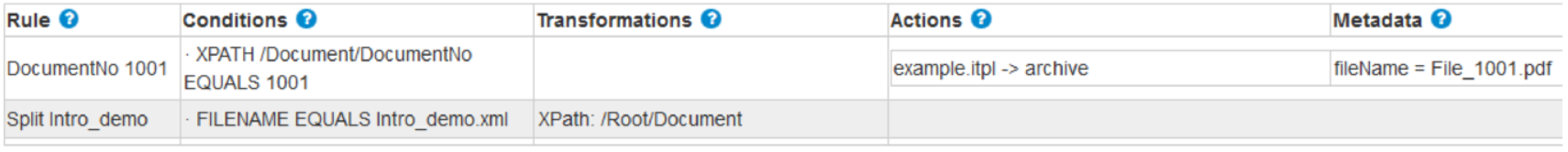
You also need to make sure, that you tell InterFormNG to process any transformed files via Input and File system and activate the option: Process transformed xmls.