Please notice the folder option of the transform:
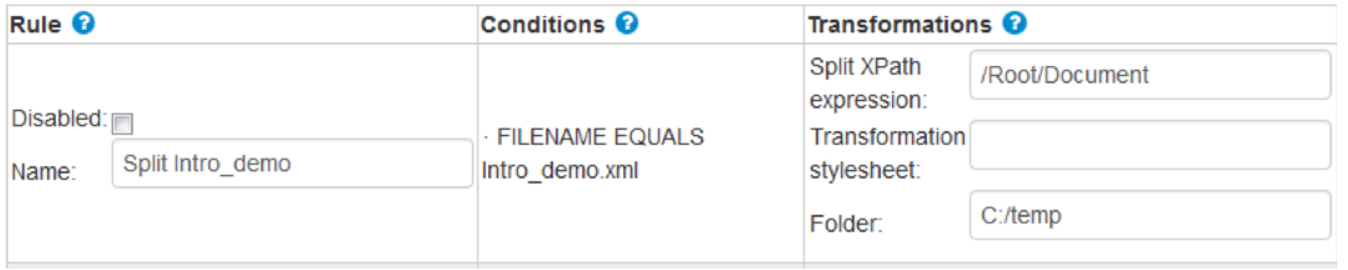
If you make sure, that the output folder for the transform is blank, then you can be sure, that your setup cannot loop where rule where the transformed files will be transformed again and so on. This is a hidden safety feature in InterFormNG: If the folder is blank, then the transformed files cannot trigger a rule using a transform definition.
However if you specify an output folder, then you can e.g. create the xml files in a folder handled by another application - or place them in the inbox directory and let the workflow decide what to do. With set setup you can transform already transformed files, but now it is your responsibility to avoid a logical loop in the setup with an infinite loop, which will just keep on creating new xml files.... (as the safety feature above is disabled when you specify a folder.)