When you build up a template (a form), then there might be an error message, or perhaps the template is not behaving as you intended. We can refer to this as debugging.
Below a few common mistakes are described and solved.
General debugging
In case of a processing error the involved elements will be displayed in red like below:
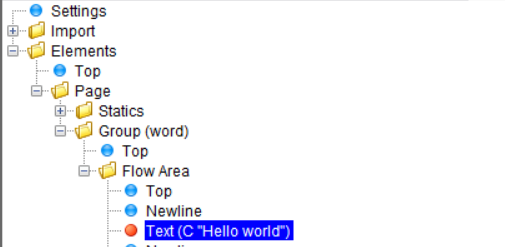
In such situations the explanation can found in the lower right of the designer (below the result view):
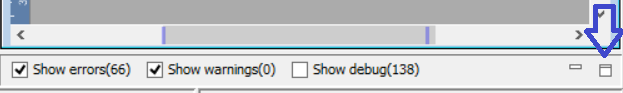
When you click the Maximize icon as above all errors are shown:
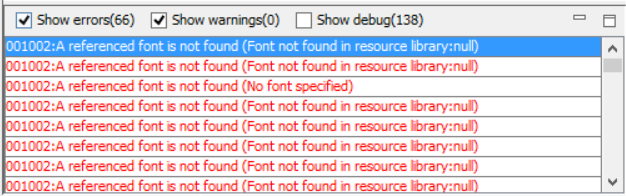
You can jump to the specific error element by clicking the red text above. In the case above we just need to add a text style in the top to tell InterFormNG which font to use.
In case of similar errors you can actually tell InterFormNG e.g. to ignore the error via the Error style.
When done you can minimize the error list with by clicking on this icon:
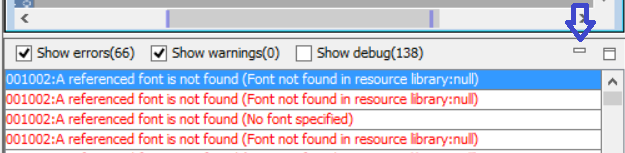
Suspend as a debug tool
If you have built up a complex template, then may help to simplify the contents. On fast way to do that is to suspend on or more elements. You can do that by selecting multiple elements (e.g. with <CTRL> and/or <SHIFT> and select the first and last element in the element list, and then select or deselect the suspend option to enable/disable elements:
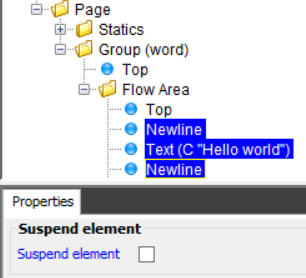
The suspend option is also found on the individual elements.