Document types can be set on each printer, that you define. You set the document type in the bottom of the printer setup:
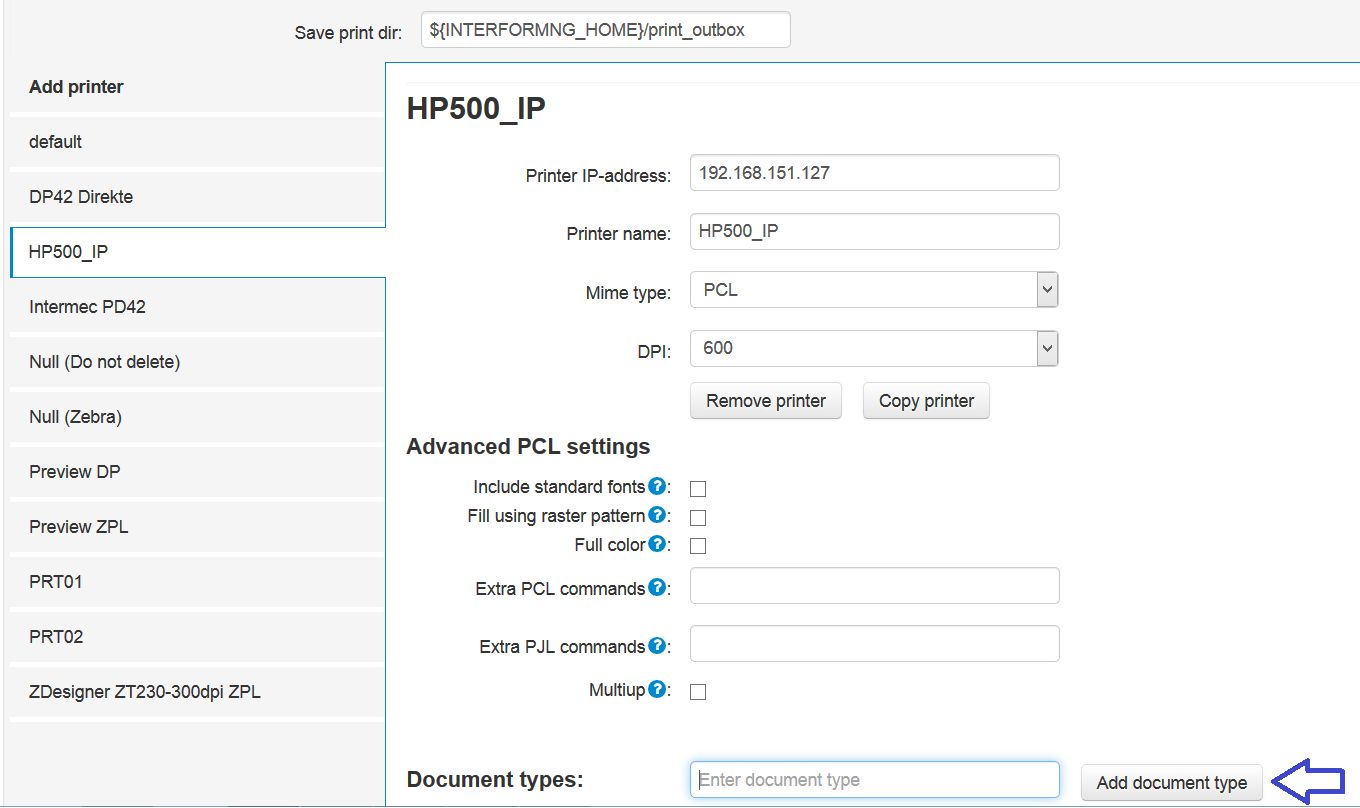
The document type is a label, that you can link with a specific printer. You can type any value as the document type and then click 'Add document type' to link the value with the specific printer.
The advantage with the document type is, that you do not need to refer to a specific printer in your workflow and/or templates, but you can refer to the document type instead.
If e.g. you add the document type 'Invoice' to a printer, then you can at any point change that in the printer setup and link with a new printer - without changing anything in the workflow and/or template.