InterFormNG includes the option to connect a remote client with the InterFormNG server, so that InterFormNG can print, create emails and PDF files on a remote network, that is not directly reachable from the InterFormNG server. This can e.g. be used, if InterFormNG is running in the cloud.
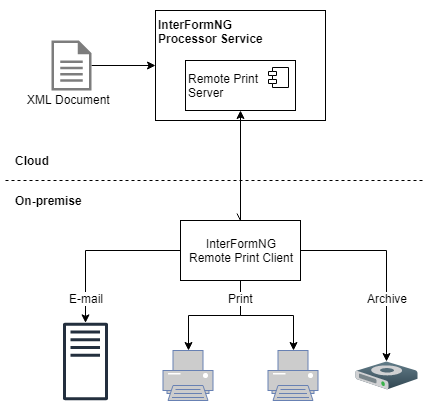
Prerequisites and limitations
•You need to create a keystore which is used for the SSL connection between the host and the remote client. As default a built-in certificate is used, if a keystore is not defined, but it is recommended to create your own certificate and import it in a keystore.
•Remote printing is not supported for Driver print - only for PCL, ZPL, Direct protocol and Postscript.
•If more than one remote client connects to the server, then the same printers, email servers and servers for archiving (PDFs) must be reachable from all remote clients.
•No advanced functionality e.g. merging multiple PDF files are supported on the remote clients.
•It is recommended to protect the InterFormNG server behind a firewall and only enable communication via the configured port number.
•The remote client(s) should be connected at all times. There is however a small buffer on the host, which is used if the remote client(s) is/are temporarily disconnected.
•If you specify in InterFormNG, that you want to generate output files on the remote server (in the archive setup) , then all output files are generated on the remote client.
•You cannot monitor remote directories (accessed via the remote client), so it is not possible to create a setup, where output files from the workflow are placed in a monitored directory, if you are using a remote client for output files.
Creating a certificate and keystore
A new certificate and key store can be generated using the standard Java Keytool that is included with the Java installation:
keytool -genkeypair -alias remoteprint -keyalg RSA -keysize 2048 -storetype PKCS12 -keystore remoteprint.jks -validity 3650
If you want to generate a keystore on the IBM i platform, then you can create it via Qshell by first running this command to start QShell:
STRQSH
We have found, that a PKCS12 keystore was not supported on the IBM i, so here you may create it with this command instead:
keytool -genkeypair -alias remoteprint -keyalg RSA -keysize 2048 -storetype JKS -keystore /iformng/remoteprint.jks -validity 3650
After this you have a new keystore file called remoteprint.jks in the IFORMNG directory in the IFS.
Remember to copy the keystore file from the host to the remote client.
Alias, filename and validity can be set as you like.
Configuration of the host server is covered here.
Configuration of the remote client is described in this section.