With all prerequisites in order you can now add a digital signature to the PDF files, that you create with InterFormNG.
This is simply done by assigning values to these meta data keys:
Meta data key: |
Description: |
pdfCertificate.fileName |
The certificate file. Should contain the absolute path or the path relative to {INTERFORMNG_HOME}\resources\certificates. |
pdfCertificate.alias |
A pkcs#12 is able to contain multiple certificates. So you need to state the alias of the one to use. |
pdfCertificate.password |
A pkcs#12 is able to contain multiple certificates. So you need to state the alias of the one to use. |
Here is an example of how this can be setup:
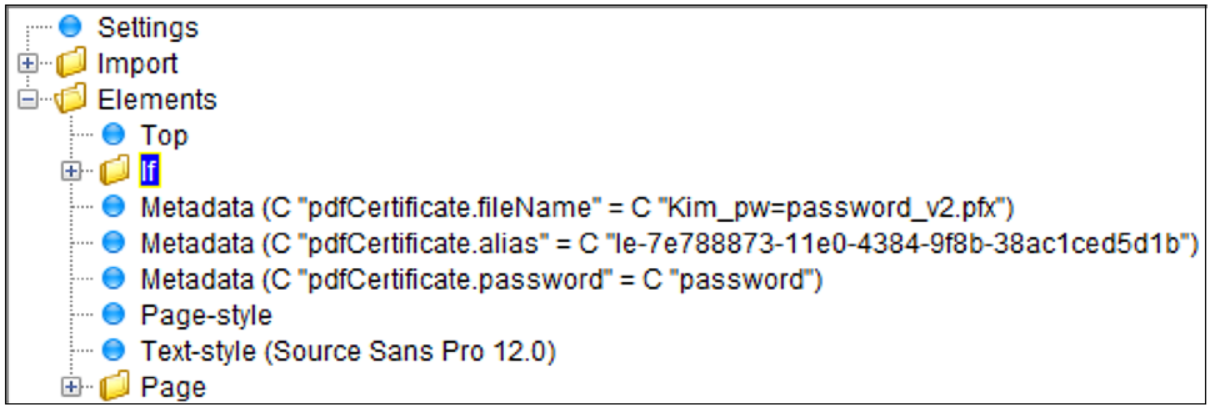
Above the certificate file is placed in {INTERFORMNG_HOME}\resources\certificates, has an alias that is ‘le-7e788873-11e0-4384-9f8b-38ac1ced5d1b’ and the password for the file is simply ‘password’.
The signed PDF file may now look something like this:
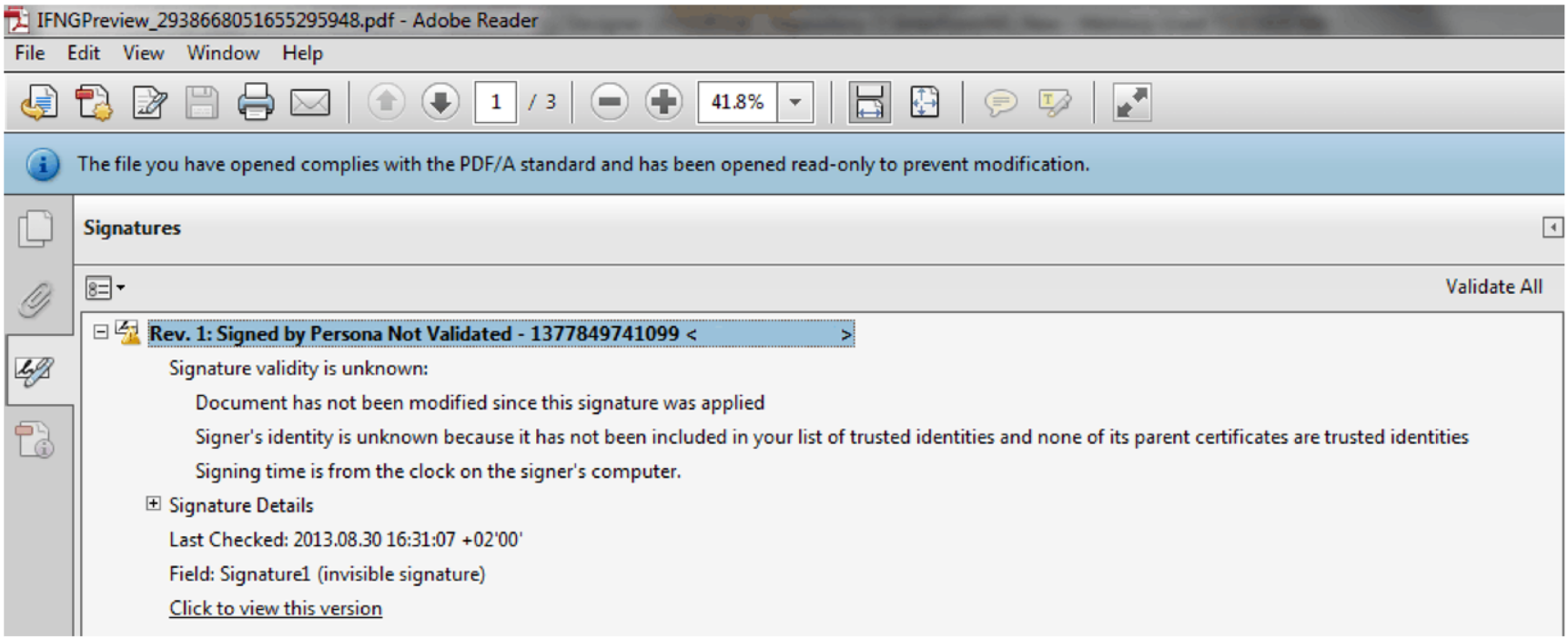
You might think this indicates a problem, but it only states, that the signature is trusted (and the issuer is also not trusted), so you will need to trust the issuer or the current certificate.