You can find the InterFormNG designer if you search your Apps for 'Designer':
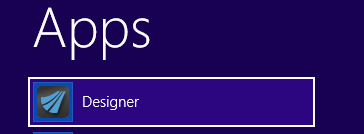
If the designer refuse to start and refers to a missing license code, then you can insert that via the web interface. The license code is described here The license code. The web server is accessed as described under Configuring InterFormNG.
Starting multiple designers
It is possible to start up the designer multiple times on the same machine. This can be very helpful if you are including elements from another template (e.g. a common header) via the import/include feature. In this manner you can edit two different templates simultaneously.
The templates are stored as .itpl files. You should not edit these files in any other way than the InterFormNG designer. Editing the files with another application may make the templates unusable.