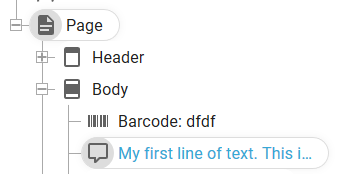You can use the comment element to document the structure and changes to templates. To insert a comment in your template you need to insert the comment element with this icon:

You find this icon by clicking the '+' icon to reveal the second row of design elements:
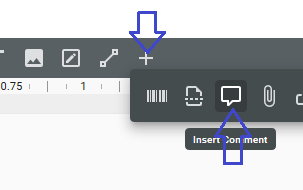
Inside the comment you can write your text:
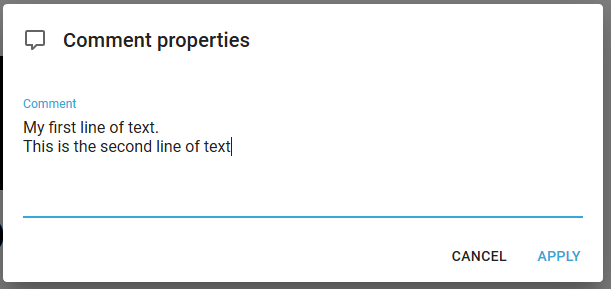
In the element tree it looks like this, and the text in the comment is not included in the final output: