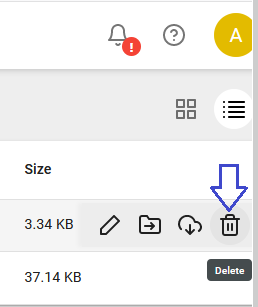Components can be used as sub-templates in the designer in the component element. They can contain design elements e.g. a header or a footer, that you want to use for many templates in the designer.
The description of the component element covers most of the functionality.
InterFormNG2 includes a list of sample/demo components, that you can use as reference or use as a basis to build your own components.
If you however want to delete a component, then you need to do as described below:
How to delete a template component
When it comes to a delete of a template component, then you have two options:
1.You can delete the reference to a component in a template inside the designer. This does not delete the actual component from the library, but instead it removes the reference to the component in the template.
2.You can also delete the component from the library, if you really want to remove the component from the system. This is covered below:
To delete a component you select the component folder or tile in the Library and then you see a list of the components:
To delete the component from the system you place the mouse over the component and then click the garbage can to the very right of the component line: