You can create a new spooled file extractor in the InterFormNG2 designer, if you first load a spooled file (.splf) from the Library. Then the designer will look like this:
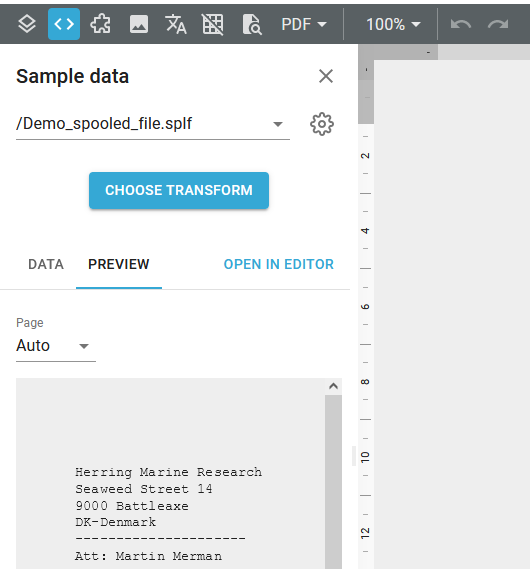
Here you can choose to open an existing Spooled file extractor with the icon, Choose transform, but if you want to create a new transformation, then you can simply click the Open in editor text above and then click the Save icon:
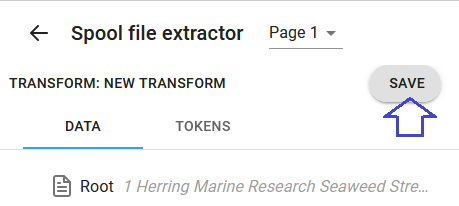
Then you will be prompted for the name of the new spooled file extractor (transform):
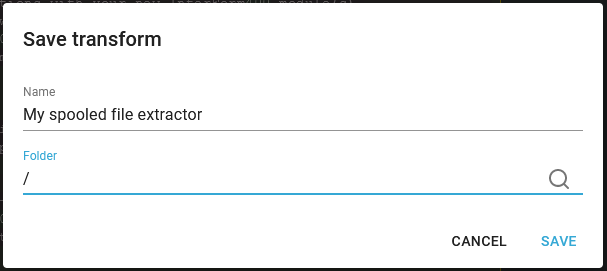
You can specify the same (the extension .sfe will be added) and an optional directory inside the transforms section of the Library. It is a good idea to select a specific directory as the transforms section also contains e.g. xslt stylesheets, and you probably do not want to mix them.
A reference to the spooled file extractor is saved with the template, so if you later save and open the template then you will see, that the spooled file extractor is also opened and used.