When you click one of the entries in the job log list, then you can see all the details of the processing of the input files including what kind of output, that was generated.
When you click the entry you will see something similar to this:

Here you can click each of the icons, and InterFormNG2 will then display the details of the element on the right part of the screen.
Here I have e.g. clicked this icon:

And then I see the details on the right:
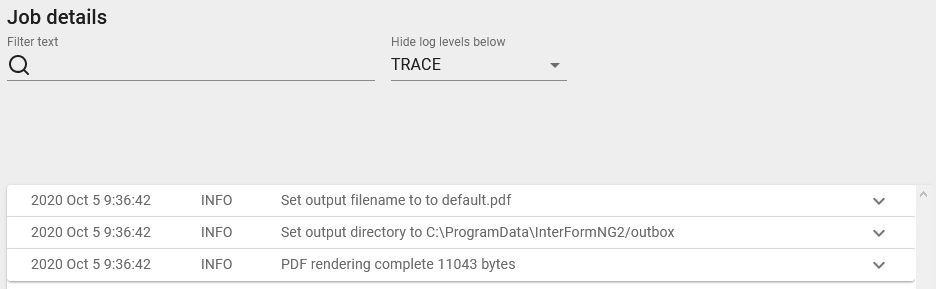
Hide log levels below
On the top you can choose to only display some of the detail lines (only those that contains a specific text), and also choose hide details under a specific severity. The severity go from Trace, that lists all details down to Fatal, that lists only details of fatal error.
The name of the workflow, that ran the job
You can see the name of the workflow, that generated the job log, if you open the export of the job log. Inside the job log xml file you can see this:
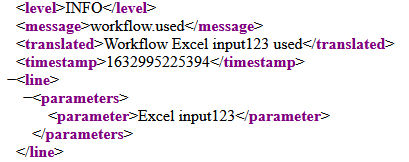
The workflow name is mentioned both in the translated node and the parameters node, so the workflow name is in this case: Excel input123.