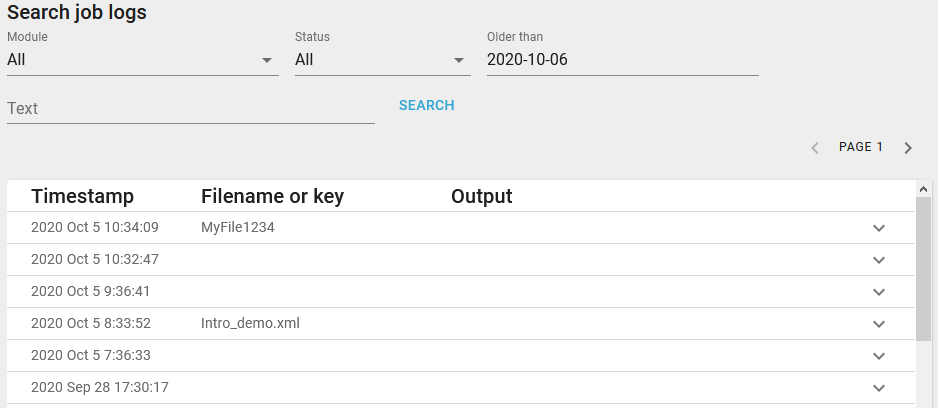Whenever InterFormNG2 is processing a job a related job log is also created. The job log lists all details, outputs and possible errors/warnings concerning a specific input file.
The details for the job logs are divided into these sections:
1.Setup for how long entries in the job logs should be kept.
2.Setup an optional email receiver in case of errors during processing. Alternative error handling can be done in the workflow.
3.How to set a job log key.
6.Export a job log e.g. for support tickets.
7.Jump to the workflow. From the job log you can now jump directly to the used workflow via a link.
You can see the job logs, if you click Job logs in the InterFormNG2 top ribbon:
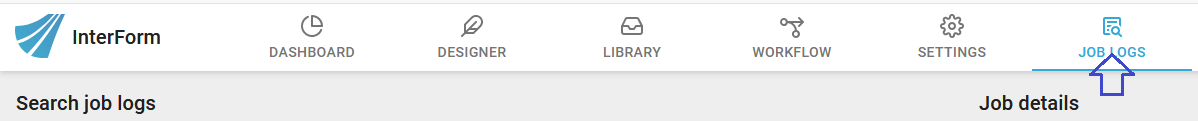
Then you see a list of the processed files: