It is possible to setup InterFormNG2 to send an email, if an error should occur. Here you can setup which email address to send to.
Alternatives (or rather additions) to this are the on-error option and error handler in the workflow, where you can setup a workflow to call a specific error workflow, if an error should occur.
In order to setup the error report email, you first need to sign in as described here.
Then you click Logging on the left below Other:
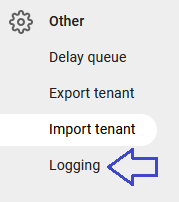
Then you see this option as the second from the top:
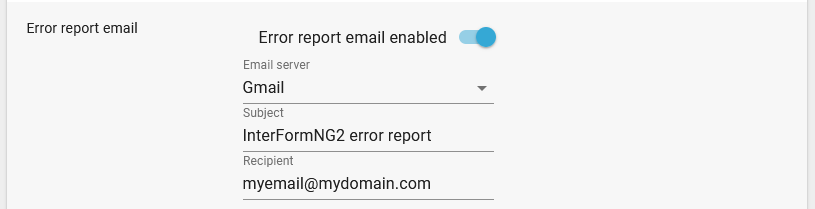
Here you have these fields:
(Remember to click Save in the bottom right to save any change you might have done.)
Error report email enabled
You can activate this option here. On the image above this option has been activated. (It is blue and the switch is on the right).
Email server
In order for the tenant to be able to send an error email you need to refer to a functioning email server.
Subject
The subject of the outgoing email.
Recipient
The receiver of the error report email.