This is related to the job logs tab of InterFormNG2. Here you can setup for how long you want to keep entries in the job log, and if you want to send an email to an administrator if a workflow hits a problem during processing on an input file.
In order to setup the job log, you first need to sign in as described here.
Then you click Logging on the left below Other:
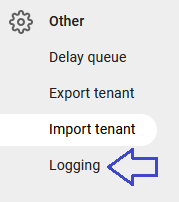
Then you see this option on the top:
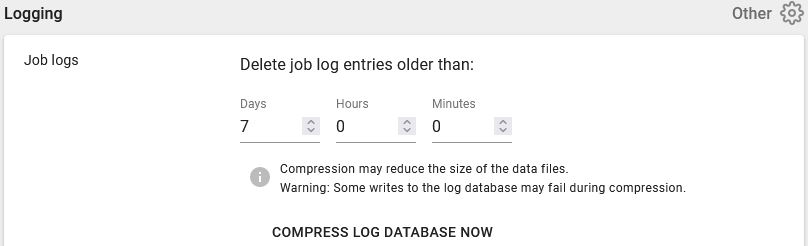
Here you can setup how long job log entries should be kept and you can also compress the log database with the icon, Compress log database now.
Delete job log entries older than
Here you setup for how long the job log entries should be kept - or when the entries are considered to old, that they should be deleted.
With the setting above the entries are kept for 7 days.
Above you state the days, hours or minutes. Remember to click Save in the bottom right to save any change you might have done.
Compress log database now
If you click this icon on the screen above, then the size of the embedded/internal job log database will be reduced as this will release the disc space used by deleted contents. You should avoid running this while processing anything in the workflows as this will temporarily lock the database, and write attempts from the workflow might fail during this compression.