It is possible to insert a condition in the Excel designer. You can insert a condition via the if-element. The if-element can be inserted in two ways in the tree-structure on the left:
1.You can click the if-element on the top to insert the if-element inside (or after) the element currently selected:
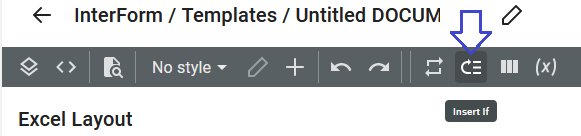
2.You can also right-click on an element in the tree-structure to insert the if-element inside (or after) the currently selected element, select Insert and then If:
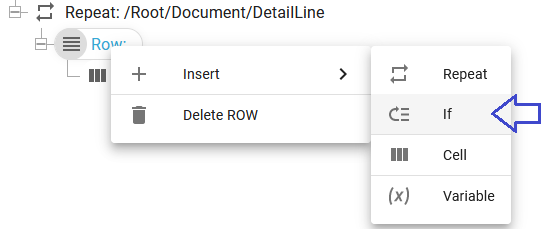
When the if-element has been inserted you can setup a condition in the pop-up window:
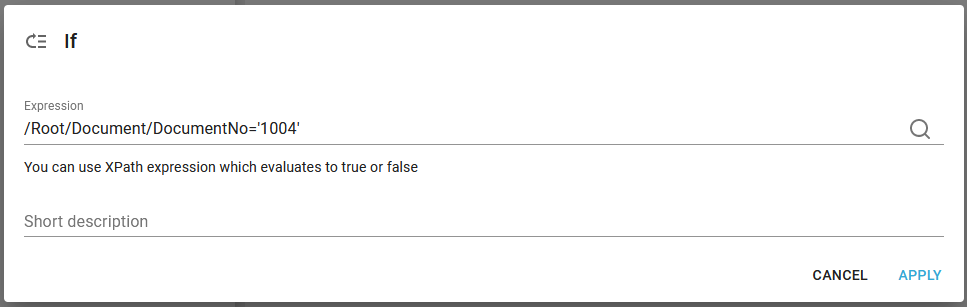
This works like the if-element of the normal template designer. To insert conditioned elements you just insert the element inside the folder inside the if-element.