The advanced output workflow component, Output temporary web storage is described below.
The input for the component is a payload containing a PDF. The component stores the PDF file temporary in the resources with a random file name. The resource file is then available for direct web access without login. The component is mainly meant for usage in ERP systems like SAP or Dynamics365 for previewing PDF documents.
The workflow component has these parameters:
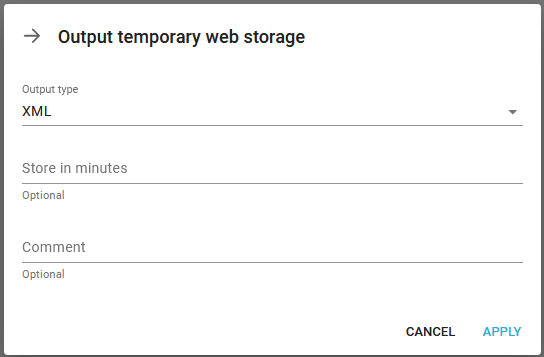
Output type
The type of output file, that is to be generated. You can select the type from a drop down list. Currently the output formats XML and JSON are allowed.
When selecting JSON, the following structure is returned into the payload:
{"filename":"zvk66zkk88Cw8VP9N5cznbAv7t7AaBmC.pdf","size":7921}
When selecting XML, the following structure is returned:
<?xml version="1.0" encoding="UTF-8"?>
<tempStorage>
<filename>dFppUHz9G25MEWCVEs9CESyR4SMe2Ert.pdf</filename>
<size>7924</size>
</tempStorage>
Store in minutes (Optional)
This defines how long (in minutes) InterFormNG2 should keep this output file. This defaults to 3 hours, if not filled out.
The component creates a temporary output file in the directory like this:
<InterFormNG2_Home>\resources\<tenant>\moduleFile\outputstoragetemp
(If the file system is used for storing the resources)
The temporary PDF file can now be reached via a link like this:
SERVERURL:SERVERPORT/rest/tempStorage/FILENAME_FROM_XML
Example:
http://localhost:8086/rest/tempStorage/dFppUHz9G25MEWCVEs9CESyR4SMe2Ert.pdf
You need of course to make sure, that this link is accessible from the application from where you want to preview.