When using systems like IBM i or in the cloud, then sometimes the client needs an easy way to save an XML for later viewing while creating and testing workflows.
The IBM i green screen or remote desktop connection to cloud servers etc. is not an ideal way of doing this.
This can in those cases be done by saving the workflow payload using the workflow component "Save in resources" like described below. The component saves a resource in the InterFormNG2 Library.
It is only recommended for using this for debugging/testing purposes and not as general way of archiving customer data, since the resource library isn't optimized for an extreme number of files.
The "Save in resources" functionality is not limited to XML documents, but all file types can be saved, like generated ZPL or PDF files.
Related workflow components are: Delete resource, Resource to payload and Resource to attachment.
The parameters of the Save in resources workflow component are:
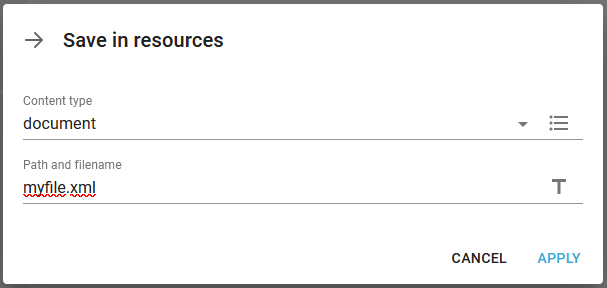
Content type
Here you specify in which resource directory the payload is to be saved. It is a good idea to store the payload in a resource directory, that fits the payload type, but that is not required.
Path and file name
The relative path (from the resource directory of the selected type) and file name, that is to be stored.