You can password protect and restrict a PDF inside the payload of InterFormNG2, that is later saved. The PDF should normally first be created with the component: Create PDF document. When you open a protected PDF file, you will be prompted for a password.
To do this, you need to use the advanced utilities workflow component: PDF Protect/restrict.
Prerequisites:
1.In order to password protect a PDF, you need a license code for InterFormNG2, that includes the Advanced PDF module.
2.After adding the passwords you need to output the PDF file e.g. with the To filesystem workflow component.
The PDF Protect/restrict component has these parameters:
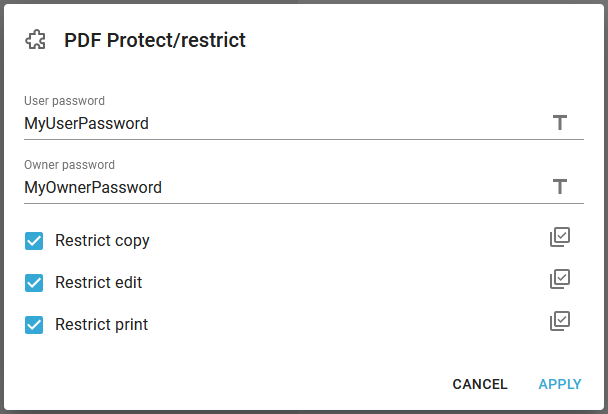
User password
The user password for the PDF file. If you use this password, the PDF actions might be restricted as specified below.
Owner password
The owner password ignores any restrictions setup for the PDF file.
Restrict copy
When this option you can prevent the user from copying text from the PDF file.
Restrict edit
With this you can prevent the user from editing the PDF file.
Restrict print
Prevents the user from printing the PDF file.
All of the restrictions can be set to a fixed value enabled or disabled on by clicking this icon on the left:

- but you can also set a dynamic value, if you click this icon on the right:

Then you can set a dynamic Xpath expression to set a dynamic value of either yes or no.