If you simply want to merge an input file with a template to print the result, then you should select the print workflow component.
The print component has these parameters:
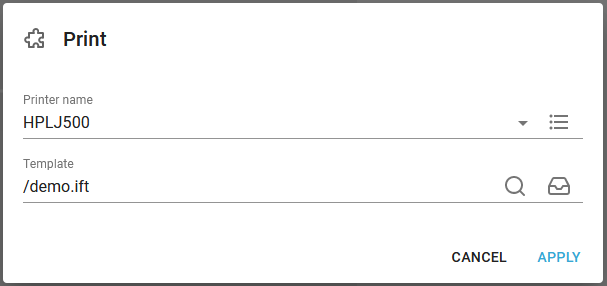
Printer name
Here you select the printer, that you want to print out on. You can click the small arrow on the right to select your printer from a drop down list of all registered printers.
Alternatively you can click the rightmost icon:

- to specify an Xpath expression to identify the printer.
Template
The template (both InterFormNG2 and InterFormNG templates), that you want to merge the input file with. The easiest way to select the template is click either the blue line above or the magnifying glass on the right next to it.
If you are calling the print workflow component with the intermediate format in the payload, then the template parameter is not shown, as a template has already been used for the merge into the intermediate format.
If you click the rightmost icon:

- then you can select the template dynamically via an Xpath expression.