Both the line and block element can be conditioned in the spooled file extractor.
To condition an element you should first select the area in the spooled file view and create a simple mapping.
Now you need to enable triggers on the right in order to add a condition:
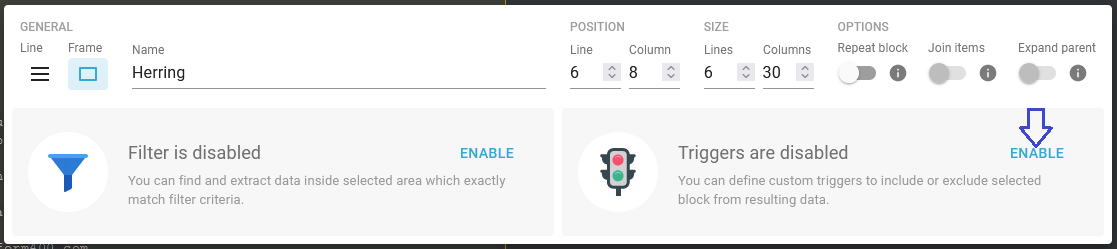
After that you can add a condition with the add condition option:
(You can only condition on the contents inside of the selected area of the line or block. The line and position references for a condition is relative to the upper left corner of the selected area.)
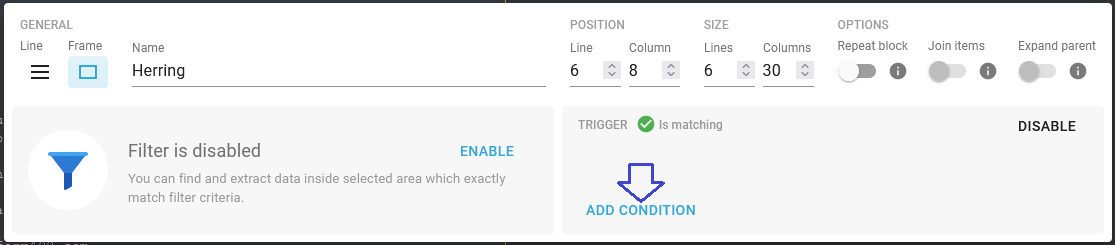
If you click the add condition icon above, then you will asked for what condition to use:
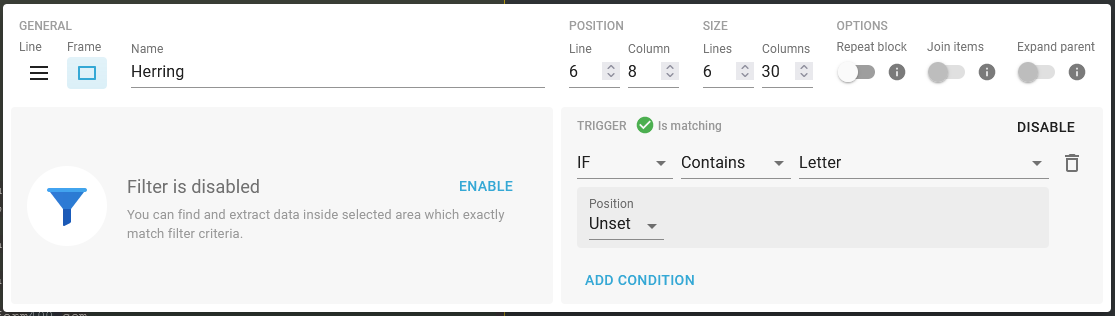
The condition consists of these fields:
IF/IF NOT
On the first field you can choose, if the trigger should be true, if the searched text (token) on the right is found or not. You can add multiple conditions into the same trigger, if you click the ADD condition text in the bottom, and then this field will have the options AND, AND NOT, OR and OR NOT. The combinations of AND/OR follows the normal boolean rules i.e. the AND is stronger than OR - so all conditions, that are linked with an AND are first evaluated and then the result is OR'ed with the surrounded OR conditions.
Contains/In range
Contains: In this field you can decide, if you want a normal comparison (contains), which means that you compare the text found in the spooled file with what is referenced as a token (this can be a simple fixed text)
In range: If you select In range, then the data found is expected to be numeric and you can then state a range within which the text from the spooled file should be. With this you can verify if the extracted text is equal to or larger than 888 and also less or equal to 901:
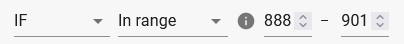
In the image above this field has the value, Letter. This is one of the predefined tokens. You can add your own tokens, if you e.g. want to compare with a special fixed text string.
The tokens are covered in the section, Splf extractor: Tokens.
Position
This is the position(s) to search for a match for the condition, that is setup in the previous line. The spooled file extractor will search only within the selected area of the spooled file and the lines and positions are all relative to the upper line and position of the selected spooled file area.
The possible values are:
Unset |
The search for the token scans the complete area, that is selected. The condition will be true, if the token is found in any line/position. |
Set |
The token is matched with the contents of the spooled file starting in a fixed line and position within the selected area (the position and line is relative). |
Range |
Selects a window of text within the selected area. You are to specify an interval of positions and lines (the positions and lines are relative). |