This section describes how to delete a spooled file mapping in the spooled file extractor.
Before you delete a mapping it is a very good idea to save the current spooled file extractor, as there is currently (in version 1.9.0) no undo/redo option in the spooled file extractor. In this way you can simply reload the spooled file extractor, if you by mistake should happen to delete too much.
First you need to select the line or block definition, that you want to delete. You can do that either by selecting the element in the data view on the left:
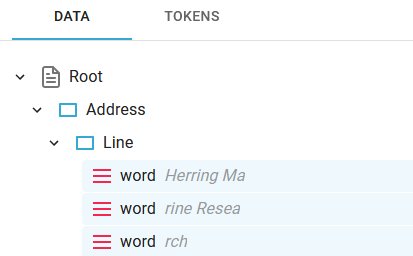
Or you can also select an element in the spooled file view, if you click on the edge of the element:
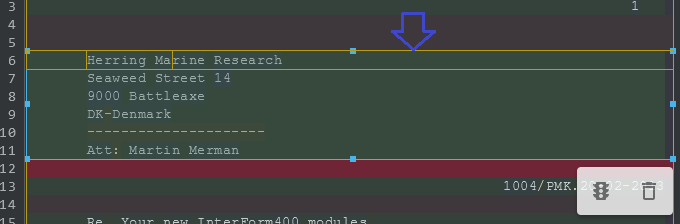
When you have selected the element you will see this pop up window:

If the window above is not shown, then you can simply click on another mapping and then back to the mapping, that you want to delete.
If you now click the rightmost icon, then the selected element is deleted:
