This section explains how you can setup a template to generate output pages with multiple labels in the sequence shown below (left to right):
(If you instead want to fill out the labels from top to bottom, then you should refer to the section, Template: Labels filled out from top to bottom)
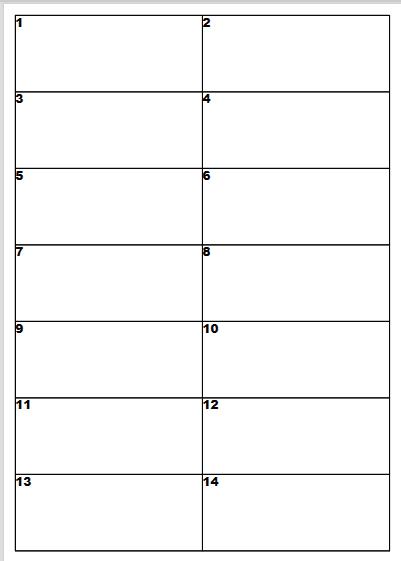
The first step is to insert a container in the page element where you set the flow direction to be horizontal (Row):
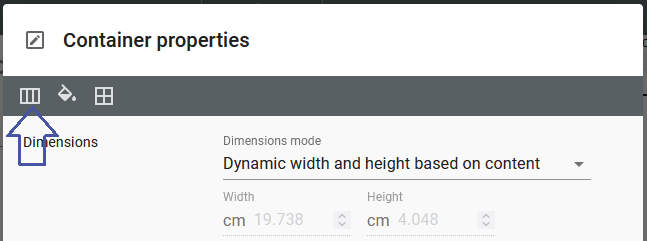
Also note, that the dimension is set to be dynamic as shown above.
In this example we use a repeat to print out the values from 1 to 20, but you would normally use the repeat to iterate across each of the detail lines in the input file:
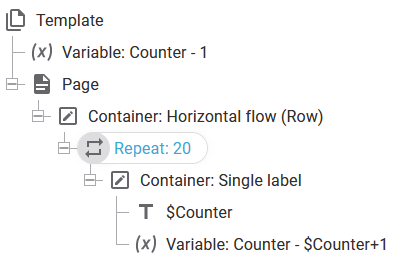
Inside the repeat a container for a single label is inserted (with a dynamic position). The size of the container label is here set to a fixed size:
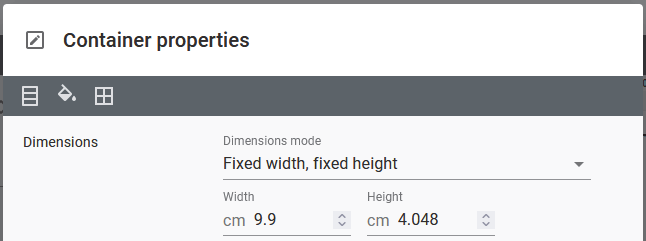
The width of the label is set to match a portrait A4 page with a margin of 6 mm on both left and right.
(An A4 is 21 cm wide, which makes 19.8 cm the available space for both columns).