If you have an installation with multiple tenants, then it can be a good idea to add an image for each tenant in order to quickly identify the tenant.
If you attach an image for the tenant, then the tenant overview can look like this:
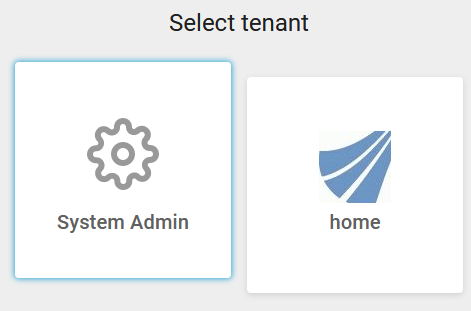
Above you can see, that the home tenant is now identified with the InterForm logo.
If you want to setup an image for one or more tenants, then you need to create a .png image with the exact size of 72 x 72 dots.
The image should be saved as the name: favicon.png and then copied to the image Library directory of the tenant like so:
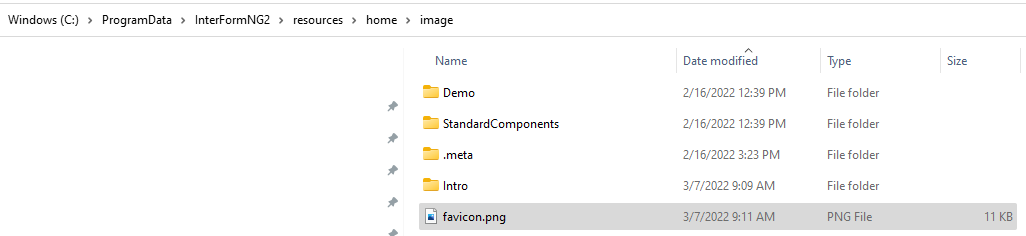
With this the image is now used for the home tenant as shown above.