If you intend to use versioning in InterFormNG2 and you also want to use approvals, then you need to define user groups in InterFormNG2 to setup authorities for changes and approvals as below.
User groups are defined once for all tenants, so they can only be created when you are logged in as system admin. To create/edit user groups as system admin, go to Settings → Manage user groups:
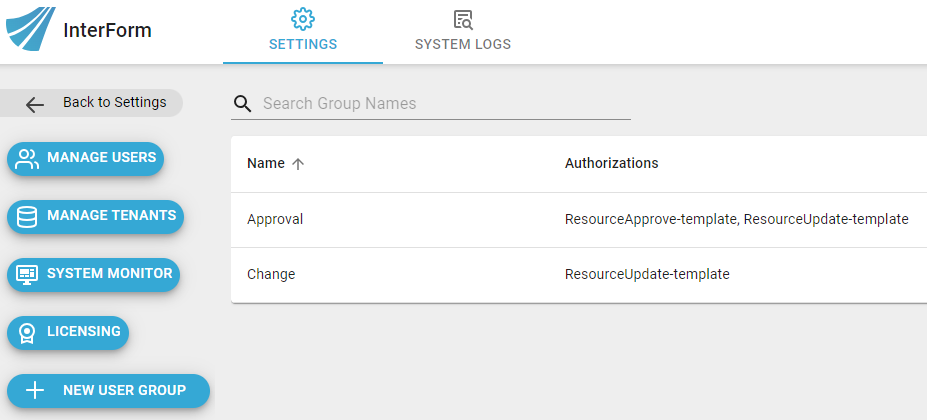
Here you can see a list of existing groups and create new groups with the New user group button. Each group must have a unique and descriptive name.
A set of authorizations (roles) can be assigned to a group. Any user that is assigned to that group will have those authorizations. A number of authorizations exist for the versioning feature, to control who can modify resources and who can approve the changes to those resources:
•Authorizations that start with ResourceUpdate- provide access to modifying a specific resource type.
•Authorizations that start with ResourceApprove- provide access to approving changes to resources of a specific type.
Assigning users to groups
Once you have defined some groups, you can assign users to those groups. This can be done by both the system admin and the tenant admin. To assign groups you need to go to the normal “manage users” screen and edit the user. When editing a user, you can select the groups to assign the user to, from the “user groups” drop-down:
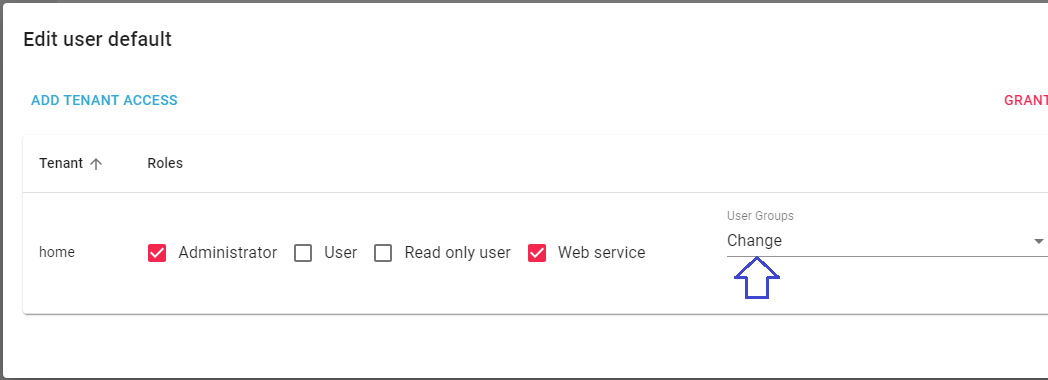
Groups are assigned on tenant basis, so if a user has access to multiple tenants, then the user can be assigned to different groups on those tenants.