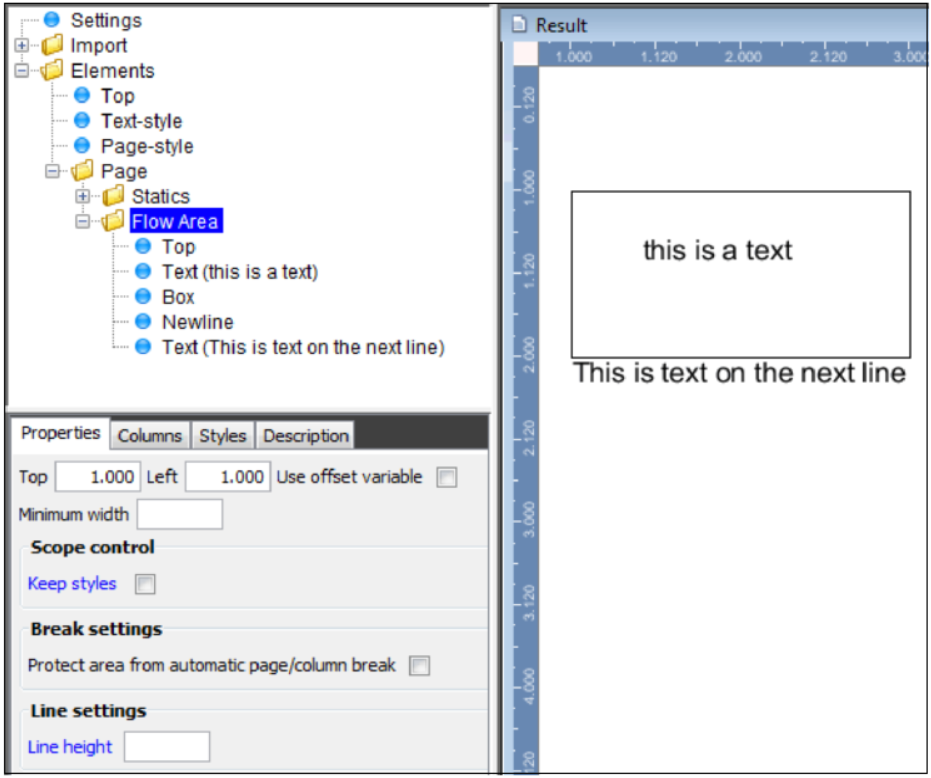Consider the Flow area, if you are handling a very flexible design, where you want elements to be placed relatively to each other. Such an example are detail lines. Here you can even use the NewLine element to force a line break.
With a setup like below we are printing all the detail lines of an xml document:
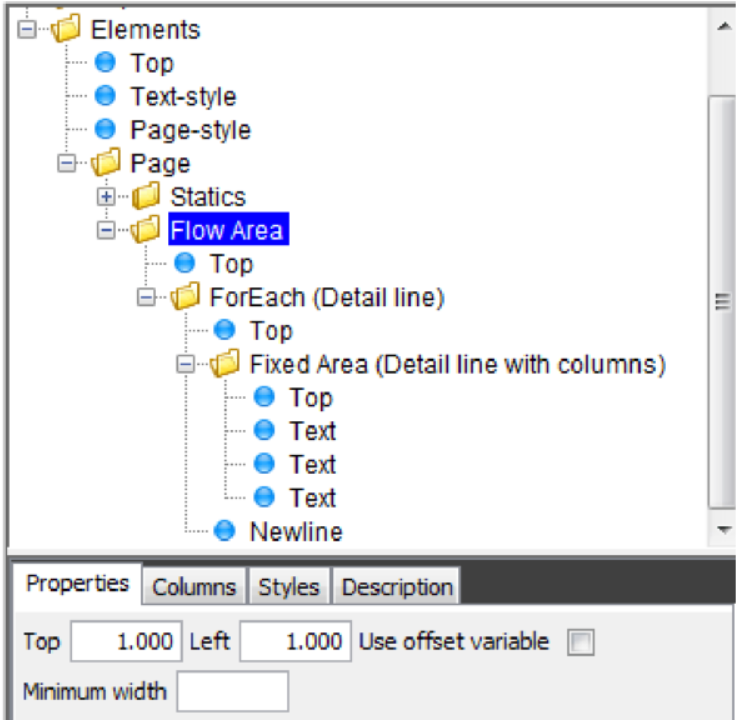
The flow area will position the detail lines starting 1 inch from the top of the paper and 1 inch from the left.
The ForEach will loop over all the detail branches found in the XML file.
Each detail line is to presented as nice columns, so that is why a Fixed area is used.
The NewLine element will make the output advance one line for each detail line - within the flow area only. The term ‘line’ should here be thought of as any element or even a group of many elements (not just text elements). Use the NewLine element to advance the flow to below the elements inserted - unless you specify a specific line height on the flow area.
An example of combination of multiple elements and the NewLine element can be seen below: