The Variable element element is this icon:

With this element you declare/create a new variable element. The variable name and value is set like shown below, where the variable, Test is assigned the value ‘This is the value of my variable’ to the variable, MyVariable:
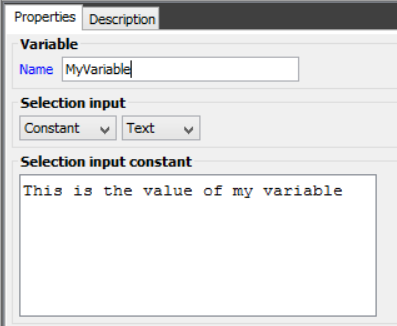
The value can be a constant, an Xpath expression, another variable, a function, translation or a meta data key.
The type should reflect the type of the value.
The value of a variable can:
1.Be output via a text element.
2.Be changed/updated via a Variable update element.
3.Used in Xpath expressions, where the variable is selected as {@MyVariable}, where MyVariable is the name of the variable. An example is found here.