Merged spooled files created by InterForm400 does not select the drawer as normal *SCS spooled files. *SCS spooled files are converted into the PCL5 datastream by Host Print Transform at the time when the spooled file leaves the IBM I and is sent to the printer. For InterForm400 the merged spooled files are of the type *USERASCII, which means that InterForm400 has created the full PCL5 printer data stream and it is not altered in any way by Host Print Transform on its way to the printer.
This means e.g. that you cannot change the drawer selected by InterForm400 by changing the DRAWER field of the merged spooled file nor via the WSCST nor MFRTYPMDL of the used printer device/output queue. This is simply ignored for the InterForm400 spooled files.
The drawer option on the overlay
For InterForm400 you select the drawer to use on the used overlay here:
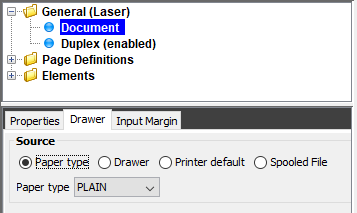
If you want to use the same overlay to print on multiple printers with different drawer layout, then you need to select the drawer as either a paper type or ‘Spooled File’ (=*INPUT), where paper type is recommended. It is even possible to define a kind of hybrid, if you are not able to select the drawer by paper type on all of your printers.
Below the paper type, the hybrid and the ‘Spooled File’ options are described:
Drawer selection by Paper Type
You can select between various paper types listed in a drop down list. This list is shown in the language you have selected in the designer, but the actual paper type in the data stream is language independent, so you do not need to worry about that when selecting this.
The paper type should fit the paper type selected on the printer e.g. via the web interface:
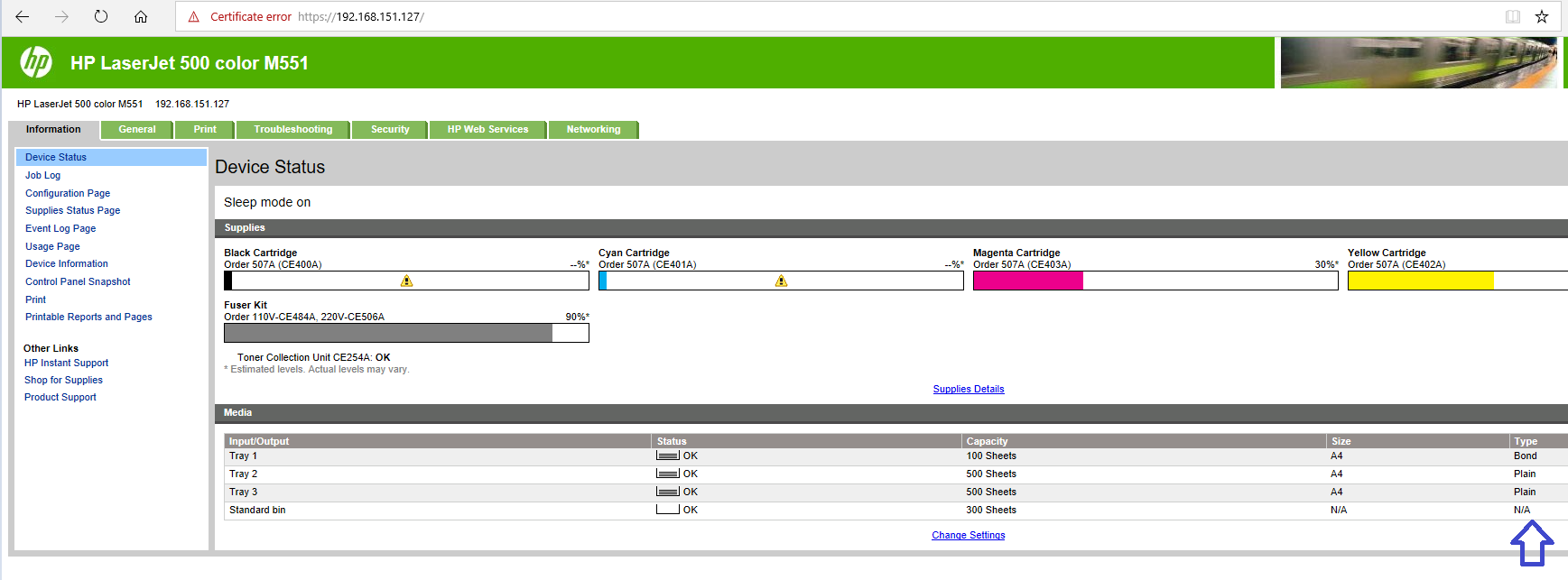
Drawer selection by Paper Type (Hybrid)
A prerequisite for selecting the drawer by paper type is of course, that you can do that on the actual printers, that you are using. Most printers do actually support this, but it is possible to use the paper type to select the drawer for most printers, while having an alternative for the few of your printers, that are not able to select the drawer in this manner. This is setup via these options in InterForm400:
80. Administering InterForm 400
8. Work with printer control options
1. Papertype to PCL-drawer conversion
If the output queue where you are merging TO (= where the merged spooled files are created and where the physical printer is attached ) is not listed, then you can add the new output queue with F6=Create and update this screen:
Create paper type to pcl-drawer conversion PAP305D
Output queue . . . . . . . . . . . . PRT01 Library . . . . . . . . . . . . . . QUSRSYS
Paper Type PCL-drawer or Macro number PLAIN . . . . . . . . 1 PREPRINTD . . . . . . 2 LTRHEAD . . . . . . . 3 TRNSPRNCY . . . . . . 4 PREPUNCHD . . . . . . 5 LABELS . . . . . . . . 6 BOND . . . . . . . . . 7 RECYCLED . . . . . . . 8 COLOR . . . . . . . . 9 CARDSTOCK . . . . . . 10
F3=Exit F12=Cancel
|
The numbers above are just examples and are probably not what you want. Instead of a PCL drawer number you can also refer to a printer macro.
Drawer selection via ‘Spooled File’ (=*INPUT)
If you select the drawer via the paper type as described above, then there is one downside: The drawer of the original input spooled file is ignored. If you want to be able select a specific drawer via the input spooled file, then you should select the value ‘Spooled File’ (or *INPUT in the green screen ‘designer’). As default the drawer number of the input spooled file will then also be used as the PCL drawer number, which is NOT the same as the physical drawer on the printer.
To help you to use this option you can setup a table which does about the same as a WSCST or MFRTYPMDL is doing in Host Print Transform for *SCS spooled files: To translate a drawer number on the spooled file into a PCL drawer number in the output print data stream.
This is setup in InterForm400 via these options:
80. Administering InterForm 400
8. Work with printer control options
2. SCS to PCL drawer conversion
If the output queue where you are merging TO (= where the merged spooled files are created and where the physical printer is attached ) is not listed, then you can add the new output queue with F6=Create and update this screen:
Create scs to pcl drawer conversion DRW310D
Output queue . . . . . . . PRT01 Library . . . . . . . . . QUSRSYS Printer description . . . IT department
SCS-drawer PCL-drawer 1 4 2 1 3 2 4 5 6 7 8 9 10 11 12 13 14 +
F3=Exit F12=Cancel
|
The setting above set the same translation as listed here:
If the drawer on the input spooled file is 1, then the PCL drawer number in the merged spooled file will be 4 and the physical drawer selected will be 1 - logical isn’t it?... If the input spooled file has drawer=2, then the PCL drawer will be 1 and the physical drawer should be 2.
Drawer selection via fixed PCL drawer number
The last but least recommended option to select the drawer (or tray) on a printer is to refer to the drawer via a fixed PCL drawer number directly on the main overlay header. This is not recommended as the PCL drawer number is not the same as the physical drawer number and depends on the make and model of the printer.
One way to identify match between the PCL number and the physical drawer number is indicated here, and resources for testing it are found here.