Fixed text

Use this element to insert a fixed text or fixed 1D barcode.
(Please notice the similar but more advanced multi-line text block element).
The properties are:
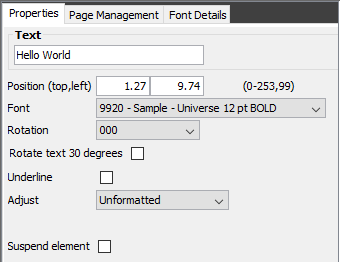
Text
The text to insert. The text can be up to 378 characters long.
Position
The position from the top and left. (Reference point changes with rotation).
Font
The font to use for the text. Please note, that 2D barcode font numbers are not supported for text constants. You need to use either a concat or remap window element for 2D barcodes.
Rotation
The rotation of the text. Notice that the text will change the reference point when rotated, so you may need to zoom out in the Result view to see the new position after rotation.
Rotate text 30 degrees
Option possible for font numbers >=5000. Rotates the text additional 30 degrees.
Outline
If the text is rotated 30 degrees, then you can also chose to outline it. (Letters are not filled out).
Underline
Underlines the text.
Adjust
Adjustment of the text. It can be unformatted, centered or right adjusted.
The font details tab is explained here.