It is possible to insert ‘hidden’ information in an email in form of ‘X-Headers’. The X-header of an email is not directly visible, but can be seen e.g. if you open the generated .eml file in Notepad or a similar editor:
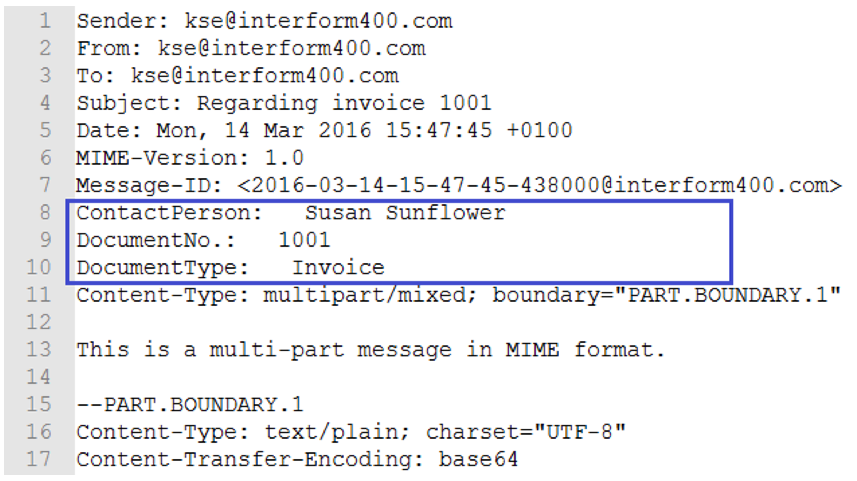
The X-headers are marked with the blue frame in the screen shot above. You can insert an X-Header key and value. They can e.g. be set as variables in the email finish definition like this:
Define email XHEADERS XHD400D
Definition name . . . . . : DEMO_EMAIL Description . . . . . . . : Demo email
XHEADER Value ContactPerson *V01 DocumentNo. *V02 DocumentType Invoice
F3=Exit F12=Cancel
|
The X-Header can be used in the email finish definition below (via option 15. Define email XHEADERS), as well as the MRGSPLFPDF and SNDEML commands. As you can see, you can use either constants or variables for the X-header values.