InterForm400 is capable of creating PDF output. This can be done using the CL-command, APF3812/MRGSPLFPDF - Merge Spool File PDF. This command merges a spool file with an overlay or overlay selector like a normal PCL merge.
The MRGSPLFPDF command can also send an email with the PDF file attached. For emailing you can also consider the SNDEML command or the email finish definition.
Note: You can also create PDF files with the PDF File naming finishing definition.
The PDF files generated are version 1.4 (possible to open in e.g. Acrobat Reader 5 and newer) - unless you are generating a unicode (or PDF/A) PDF file. Unicode and PDF/A files are generated as version 1.7 - possible to open in Acrobat Reader 8 and newer.
The size of the resulting PDF file can be up to 10Gb.
NOTE: In order to get PDF output you need to purchase the PDF module for InterForm400.
When prompting the command (with F4), all parameters can be seen when pressing F9.
Merge spooled file and overlay (MRGSPLFPDF)
Type choices, press Enter.
InterForm 400 file set . . . . . > KARTSET __________ Character value Overlay name . . . . . . . . . . KLICHE __________ Character value or Overlay Selector name . . . . SELNAM __________ Character value Primary/Secondary set . . . . . VRSION *PRI *PRI, *SEC Spooled file . . . . . . . . . . FILNVN *NONE_____ Name, *NONE Job name . . . . . . . . . . . . JOB *_________ Name, * User . . . . . . . . . . . . . __________ Name Job number . . . . . . . . . . ______ 000000-999999 Spooled file number . . . . . . SPLNBR *ONLY Number,*ONLY,*LAST Job system name . . . . . . . . JOBSYSNAME *ONLY Name,*ONLY,*CURRENT.. Spooled file created: CRTDATE Creation date . . . . . . . . *ONLY Date, *ONLY Creation time . . . . . . . . Time, *ONLY Code page . . . . . . . . . . . CODPAG *INPUT Number, *INPUT Unicode output . . . . . . . . . UNICODEOUT *INPUT *INPUT, *YES,*PDFA.. Merge overprint lines . . . . . MRGLIN *NO *YES, *NO More... F3=Exit F4=Prompt F5=Refresh F12=Cancel F13=How to use this display F24=More keys
|
Merge spooled file and overlay (MRGSPLFPDF)
Type choices, press Enter. Color support . . . . . . . . . COLORSUP *YES *YES, *NO Back Page Control . . . . . . . BCKPGCTL > *DUPLEXBACKPAGE Bookmark definition name . . . . BMKDEF *NONE Name, *NONE Embedding definition name . . . EMBDEF *NONE Name, *NONE ZUGFeRD definition name . . . . ZUGFERDDEF *NONE Name, *NONE Signature Certificate . . . . . CERTIFIC *NONE Name, *NONE Text Compression . . . . . . . . COMPRESS *NO *NO, *YES PDF Title . . . . . . . . . . . TITLE > KSE_TITLE
PDF Author . . . . . . . . . . . AUTHOR > 'Kim Egekjær'
PDF Subject . . . . . . . . . . PDFSUBJ > 'Just a subject'
PDF Keywords . . . . . . . . . . KEYWORDS > 'This is for extra text'
More... F3=Exit F4=Prompt F5=Refresh F12=Cancel F13=How to use this display F24=More keys
|
Merge spooled file and overlay (MRGSPLFPDF)
Type choices, press Enter. Add PDF file . . . . . . . . . . PDFCON
Output type . . . . . . . . . . OUTTYPE *STMF *STMF, *EMAIL, *VIEW To stream file . . . . . . . . . TOSTMF > '/apf3812home/work/file.pdf'
Filenaming definition name . . . NAMEDEF *NONE Name, *NONE Replace stream file . . . . . . REPLACE > *YES *NO, *YES, *NAMEDEF To attachment . . . . . . . . . TOATTACH _________________________________ _______________________________________________________________________________ _______________________________________________________________________________ ____________________________________________________________
More... F3=Exit F4=Prompt F5=Refresh F12=Cancel F13=How to use this display F24=More keys
|
Merge spooled file and overlay (MRGSPLFPDF)
Type choices, press Enter.
To email address: TOADR _________________________________ _______________________________________________________________________________ _______________________________________________________________________________ ____________________________________________________________ Name . . . . . . . . . . . . . *NONE____________________________ _______________________________________________________________________________ _______________________________________________________________________________ ____________________________________________________________ Subject . . . . . . . . . . . . SUBJECT *NONE____________________________ _______________________________________________________________________________ _______________________________________________________________________________ ____________________________________________________________ Email-ID . . . . . . . . . . . . MAILID *NONE
More... F3=Exit F4=Prompt F5=Refresh F12=Cancel F13=How to use this display F24=More keys
|
Merge spooled file and overlay (MRGSPLFPDF)
Type choices, press Enter.
Message . . . . . . . . . . . . MSG *NONE__________________________ _______________________________________________________________________________ _______________________________________________________________________________ _______________________________________________________________________________ _______________________________________________________________________________ _______________________________________________________________________________ _______________________________________________________________________________ ... *NONE, *STMF Message stream file . . . . . . MSGSTMF _______________________________ ____________________________________________
Message variables . . . . . . . MSGVARS ______________________________ ____________________________________________ + for more values
More... F3=Exit F4=Prompt F5=Refresh F12=Cancel F13=How to use this display F24=More keys
|
Merge spooled file and overlay (MRGSPLFPDF)
Type choices, press Enter.
End of line escape character . . MSGESCCHR *NONE_ *NONE,*FIXED,//,/%,/& Mail text format . . . . . . . . MAILTXTFMT *TEXT___ *TEXT,*HTML,*HTMLRAW Mail text adjustment . . . . . . MAILTXTADJ *NONE__ *NONE,*CENTER,*RIGHT From e-mail address: FROMADR *CURRENT________________________ _______________________________________________________________________________ _______________________________________________________________________________ _________________________________________________ Name . . . . . . . . . . . . . ________________________________ _______________________________________________________________________________ _______________________________________________________________________________ _________________________________________________ Hold email . . . . . . . . . . . HOLD *NO *NO, *YES Save e-mail . . . . . . . . . . SAVE *NO *NO, *YES Confirmation of delivery . . . . CFMDEL *NO
Bottom F3=Exit F4=Prompt F5=Refresh F12=Cancel F13=How to use this display F24=More keys
|
Merge spooled file and overlay (MRGSPLFPDF)
Type choices, press Enter.
CC e-mail address: CC ________________________________________ _______________________________________________________________________________ _______________________________________________________________________________ ___________________________________________________________ Name . . . . . . . . . . . . . *NONE_______________________________________ _______________________________________________________________________________ _______________________________________________________________________________ ___________________________________________________________
More... F3=Exit F4=Prompt F5=Refresh F12=Cancel F13=How to use this display F24=More keys
|
Merge spooled file and overlay (MRGSPLFPDF)
Type choices, press Enter.
BCC e-mail address: BCC _______________________________________ _______________________________________________________________________________ _______________________________________________________________________________ ________________________________________________________________ Name . . . . . . . . . . . . . *NONE__________________________________ _______________________________________________________________________________ _______________________________________________________________________________ ________________________________________________________________ OutBox directory . . . . . . . . OUTBOXDIR __________ Name, *CURUSER Bottom F3=Exit F4=Prompt F5=Refresh F12=Cancel F13=How to use this display F24=More keys
|
Merge spooled file and overlay (MRGSPLFPDF)
Type choices, press Enter.
X-headers: XHEADER Keyword . . . . . . . . . . . *NONE
Value . . . . . . . . . . . .
+ for more values Encrypt PDF file . . . . . . . . ENCRYPT *NO_ *NO, *YES Owner Password . . . . . . . . . OWNERPWD __________________________________ _ User Password . . . . . . . . . USERPWD __________________________________ _ User Access Limitations . . . . LIMITS *NONE *NONE,*NOPRINT,*NOCOPY... + for more values ________ Index . . . . . . . . . . . . . IDX *NONE Name, *NONE, *MLTARC + for more values More.. F3=Exit F4=Prompt F5=Refresh F12=Cancel F13=How to use this display F24=More keys
|
Merge spooled file and overlay (MRGSPLFPDF)
Type choices, press Enter. Index library . . . . . . . . . IDXLIB Archive directory . . . . . . . ARCDIR Archive . . . . . . . . . . . . ARCHIVE Item type . . . . . . . . . . . ITMTYPE Data: DATA Field . . . . . . . . . . . . Value . . . . . . . . . . . .
+ for more values Index option . . . . . . . . . . IDXOPT *STMF
Additional Parameters
Primary target device . . . . . PRITGTDEV *PRT *PRT, *DSP
Bottom F3=Exit F4=Prompt F5=Refresh F12=Cancel F13=How to use this display F24=More keys
|
If you want to send to an email group, you should state ‘*GROUP’ as the ‘To e-mail address’ and the name of the email group as the name of the receiver or in short:
TOADR(*GROUP MAIL_GRP), where MAIL_GRP is the name of the email group. The email group must be written in capital letters.
Special parameters for this command include (listed in sequence as they appear):
COLORSUP
Specify if the PDF output is to be B/W or color.
The sets the back page control as described here. Here you define how optional back page overlays are to be handled in the PDF result. The possible values are:
*NOBACKPAGE |
Include no page page overlays in the PDF result. |
*DUPLEXBACKPAGE |
Include blank pages, so that the PDF can be printed in duplex with back pages as specified for PCL output. |
*SIMPLEXBACKPAGE |
Include the back page overlay pages without any blank pages, so this PDF is optimized for simplex printing (not duplex). |
*LASTPAGEASBACKPAGE |
Include only the last back page in the PDF result - to remove duplicates in the PDF result. |
BMKDEF
If wanted you can refer to a bookmark definition and get bookmarks in the created PDF file. This value can also be determined by a used PDF file name definition - refer to the description of the NAMEDEF parameter.
EMBED
It is possible to embed one or more files in the PDF file. Here you may refer to an embed definition.
ZUGFERDDEF
If you want to create PDF invoices, that fits the ZUGFeRD standard, then you need to refer to the ZUGFeRD definition in this field. The InterXML module is required in order to use this feature.
CERTIFIC
You can digitally sign the PDF file with this reference. For description of digital signatures refer to the PDF security module for more information. This value can also be determined by a used PDF file name definition - refer to the description of the NAMEDEF parameter.
COMPRESS
State *YES to compress the resulting PDF file. This will compress texts in the PDF file thus making the PDF file smaller.
PDFCON
This field is optional. In this field you can insert the path and file name of a PDF file, that should be added/appended to the PDF file, that resulted in the merge between the overlay and spooled file specified above. This can e.g. be used for adding general terms of delivery (or a page with a special offer) to the end of a PDF file without changing anything in the overlay(s) used. The use of PDFCON require a license key, that includes the advanced PDF module. The use also require JAVA 1.6 and the AFC subsystem also need to run.
Specify *EMAIL for creating an E-mail with the PDF file as an attached file, *STMF to create a PDF stream file in IFS or *VIEW to view the result directly in Acrobat Reader (if associated with '.PDF').
TITLE, AUTHOR, PDFSUBJ, KEYWORDS
These fields are extra keywords, that can be assigned for the PDF file. The KEYWORDS field can contain up to 256 characters. These values can be seen, if you click ‘File’ and ‘Properties’ in Acrobat Reader (after opening the resulting pdf file):
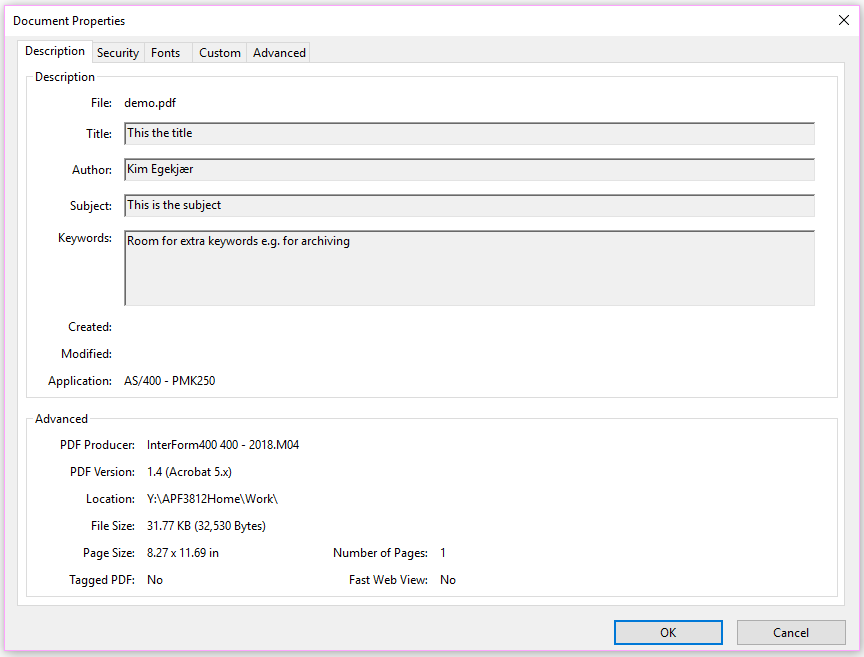
TOSTMF
When creating a PDF file using the *STMF option on the OUTTYPE parameter, you state where to place it and what to call it on the TOSTMF parameter. E.g. if you state: /APF3812Home/DEMO.PDF you create a file called DEMO.PDF in the APF3812Home directory. Use *NAMEDEF to refer to the path and file name stated in the PDF file naming definition stated in NAMEDEF. Remember that files, that are digitally signed cannot be created in QDLS.
NAMEDEF
If you insert a PDF file naming definition and use TOSTMF(*NAMEDEF) then the information in the PDF file naming definition will be used for the bookmark definition (BMKDEF), Signature certificate (CERTIFIC) and encryption (ENCRYPT, OWNERPWD, USERPWD and LIMITS) unless these parameters have the value *NONE or have a specific value other than blank.
REPLACE
States if the PDF file created is allowed to replace an existing PDF file. *NAMEDEF refers to the REPLACE value of the PDF file naming definition stated in the NAMEDEF parameter.
TOATTACH
If you are creating an E-mail, the TOATTACH parameter states what to call the attached file.
MAILID
The mail-ID parameter can help you, if you afterwards want to identify the .eml file in the IFS, that created by InterForm400 or if you e.g. want to check out the status of this email. The Mail-ID should be a unique key (up to 30 characters are supported), that later can be used in an SQL. This is all covered here.
MSGSTMF
Either type in the contents of the e-mail in the MSG parameter or type *STMF in the MSG parameter and insert a stream file name here to use instead. It must be the path and name of an .html file that is placed in the IFS. The .html file can contain the variables *V1-*V9, that are substituted with the data found in the MSGVARS parameter. The html file must be utf-8 encoded.
MSGVARS
This list parameter can be used for defining the value of each variable *V1-*V9 that can be substituted like described in MSGSTMF. The variables are defined in numeric order i.e. the first value of MSGVARS is used for *V1, the second for *V2 and so on..
MAILTXTADJ
The mail text adjustment. The adjustment of the text in the MSG parameter if used. Possible values are:
*NONE |
The e-mail text is not aligned. |
*CENTER |
The e-mail text is aligned around the center. |
*RIGHT |
The e-mail text is right adjusted. |
FROMADR
Specify the e-mail address and name of the user, who is the sender of the e-mail. *CURRENT will retrieve the information from directory entry of the user running the current job.
HOLD
Hold the email for later send via the mail log. This is not possible for IBM SMTP.
SAVE
Save a copy of the email in /APF3812Mail/Log.
CFMDEL
Confirm of delivery. Activate this to get a confirmation e-mail when the receiver opens the e-mail. Lotus Notes currently does not support this, so it does not work if the receiver is running Lotus Notes.
OUTBOXDIR
Outbox directory (refers to a subdirectory inside /APF3812Mail/Outbox/ in the IFS). States the directory in which the outgoing e-mails will be stored. The directory will be created, if the directory does not exist. Use the command APF3812/CLRMAILLOG to clean up the directory for old e-mails (cleans the used database as well). If you state *CURUSER the directory will be named the same as the user running the current job.
XHEADER
With this parameter you can add X-header information into the emails that you send out. With X-headers you can add hidden information into the outgoing email, that information can e.g. be used for index information when archiving .
ENCRYPT
States if you want to encrypt the PDF file.
OWNERPWD
States the owner password of the PDF file. Requires that the ENCRYPT parameter is *YES. When you open the file with this password all is allowed. This is the same as 'Master password' in the PDF file naming and E-mail finishing definitions.
USERPWD
The user password can be used to open an encrypted PDF file with the limitations specified in the LIMITS parameter
LIMITS
This specifies the limitations of the access to the PDF file when a user opens the PDF file (with the USERPWD password). Possible values are: *NOPRINT, *NOCOPY and *NOEDIT. Details for each value can be found on the email finish definition.
PRITGTDEV
The primary target device for the PDF file.
NOTE: Password protection and/or digital signature of the PDF file requires a purchase of the Digital Signature/PDF security module for InterForm400.
The subject and message is used for the e-mail. The End of line escape character parameter states which characters are to be interpreted as an end-of-line code in the message field (used only for e-mails).